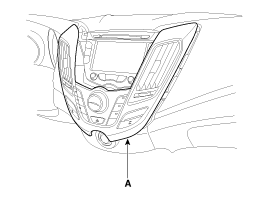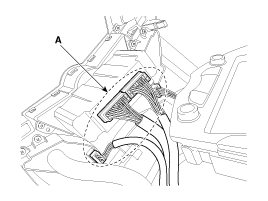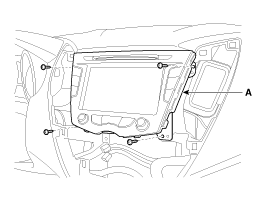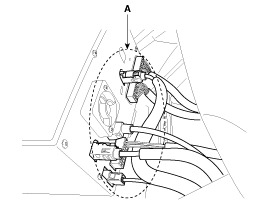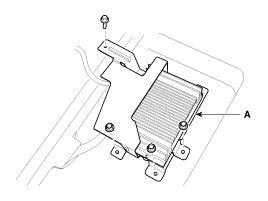Hyundai Veloster: AVN Head Unit. Repair procedures
Hyundai Veloster 2011-2017 Service Manual / Body Electrical System / AVN System / AVN Head Unit. Repair procedures
Hyundai Veloster: AVN Head Unit. Repair procedures
Hyundai Veloster 2011-2017 Service Manual / Body Electrical System / AVN System / AVN Head Unit. Repair procedures
Hyundai Veloster 2011-2017 Service Manual / Body Electrical System / AVN System / AVN Head Unit. Repair procedures
Removal
AVN Head Unit
|
| 1. |
Disconnect the negative (-) battery terminal.
|
| 2. |
Remove the center fascia panel (A).
|
| 3. |
Disconnect the connectors (A) from center fascia panel.
|
| 4. |
Remove the AVN head unit assembly (A), after loosening the 4 screws.
|
| 5. |
Disconnect the AVN head unit connectors and antenna cables (A),
then remove the AVN head unit.
|
External Amplifier
| 1. |
Remover the assistant seat.
(Refer to the BD group - "Seat - Front seat")
|
| 2. |
Disconnect the external amplifier connector.
|
| 3. |
Loosen a bolt and 3 nuts, then remove the external amplifier (A).
|
Installation
AVN Head Unit
| 1. |
Connect the AVN head unit connectors and cables.
|
| 2. |
Install the AVN head unit.
|
| 3. |
Install the center fascia upper panel.
|
| 4. |
Connect the negative (-) battery terminal.
|
External Amplifier
| 1. |
Connect the connector and install the external amplifier.
|
| 2. |
Install the assistant seat.
|
 AVN Head Unit. Components and Components Location
AVN Head Unit. Components and Components Location
Components
AVN (A/V & Navigation) Head Unit Connector
...
 Speakers. Repair procedures
Speakers. Repair procedures
Inspection
1.
Troubleshooting for Speaker
(1)
Basic inspection of speaker
Inspect the sound from speaker after verifying that ...
See also:
Brake/clutch fluid
Checking the brake/clutch fluid level
Check the fluid level in the reservoir periodically. The fluid level should be
between MAX and MIN marks on the side of the reservoir.
Before removing the r ...
Specifications
Specifications
Item
Specification
Type
Electronic Power Steering System
Steering gear
Type
Rack & Pini ...
Control Panel
1. Disc slot
2. Eject () Press to eject a disc
from the unit.
3. RESET hole You can reset the unit when it doesn't operate normally. Press
the RESET hole with a sharp object.
4. FM/AM Sel ...
Categories
- Hyundai Veloster Manuals Home
- Hyundai Veloster 2010-2017 Owner's Manual
- Hyundai Veloster 2010-2017 Service Manual
© 2011-2025 Copyright www.hvmanual.com