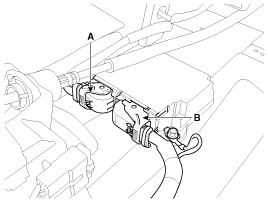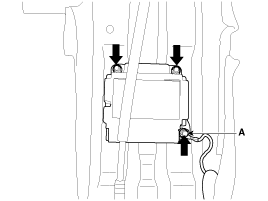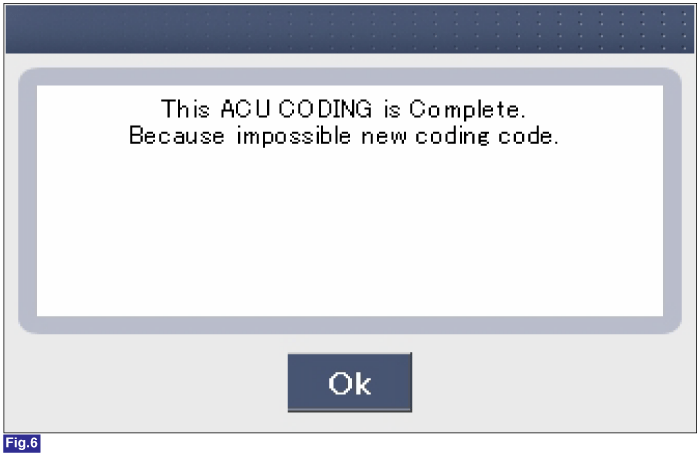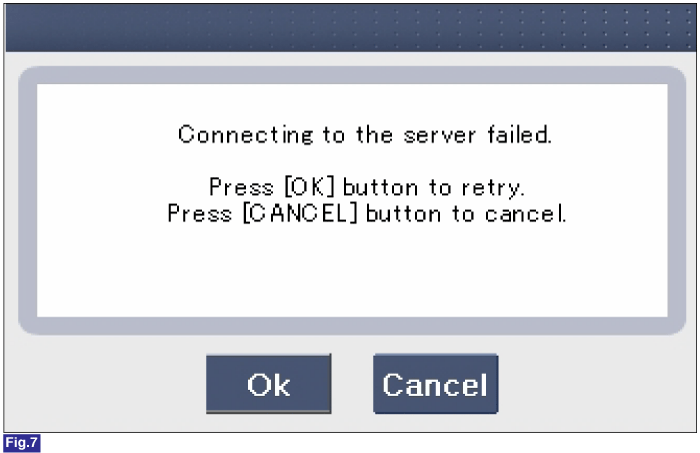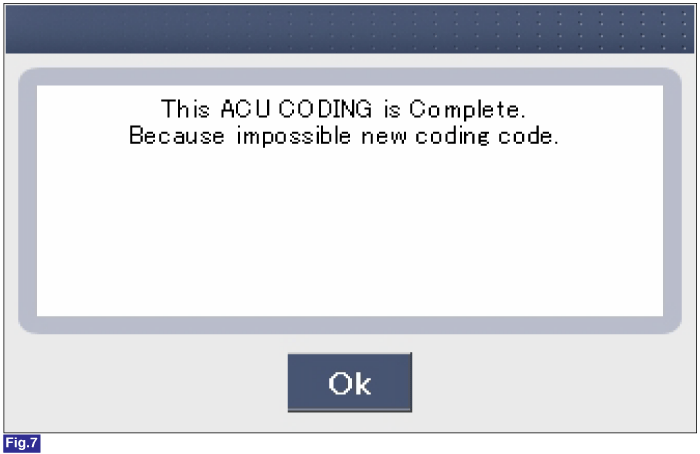Hyundai Veloster: SRS Control Module (SRSCM). Repair procedures
Hyundai Veloster 2011-2017 Service Manual / Restraint (Depowered) / SRSCM / SRS Control Module (SRSCM). Repair procedures
Hyundai Veloster: SRS Control Module (SRSCM). Repair procedures
Hyundai Veloster 2011-2017 Service Manual / Restraint (Depowered) / SRSCM / SRS Control Module (SRSCM). Repair procedures
Hyundai Veloster 2011-2017 Service Manual / Restraint (Depowered) / SRSCM / SRS Control Module (SRSCM). Repair procedures
Removal
| 1. |
Remove the ignition key from the vehicle.
|
| 2. |
Disconnect the battery negative cable and wait for at least three
minutes before beginning work.
|
| 3. |
Remove the floor console.
(Refer to the Body group - "Console")
|
| 4. |
Pull up the lock, of the SRSCM connector, the disconnect the connector
(A and B).
|
| 5. |
Remove the SRSCM mounting bolt and nuts from the SRSCM, then remove
the SRSCM.
|
Installation
| 1. |
Remove the ignition key from the vehicle.
|
| 2. |
Disconnect the battery negative cable and wait for at least three
minutes before beginning work.
|
| 3. |
Install the SRSCM with the SRSCM mounting bolt and nuts.
|
| 4. |
Connect the SRSCM harness connector.
|
| 5. |
Install the floor console.
(Refer to the Body group - "Console")
|
| 6. |
Reconnect the battery negative cable.
|
| 7. |
After installing the SRSCM, confirm proper system operation:
|
Variant coding
After replacing the SRSCM with a new one, must be performed the “Variant
Coding” procedure.
|
Variant coding Procedure
| ■ On-Line type on GDS |
| 1. |
Ignition "OFF", connect GDS.
|
| 2. |
Ignition "ON" & Engine "OFF" select vehicle name and airbag system.
|
| 3. |
Select Variant coding mode.
|
| 4. |
Follow steps on the screen as below.
|
1) Initial ACU Variant Coding screen
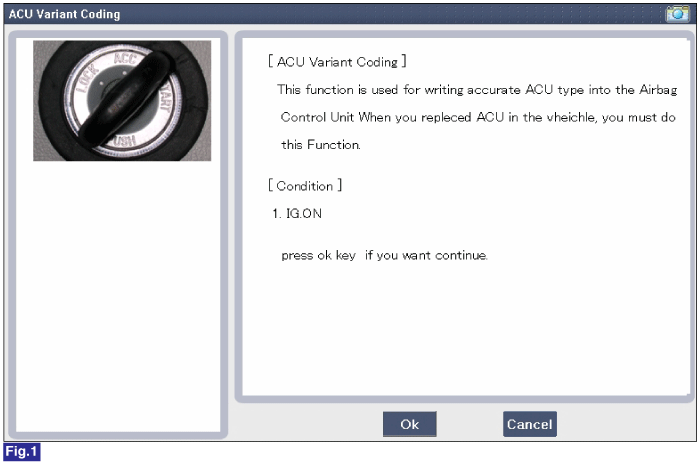
2) VIN Code entering screen
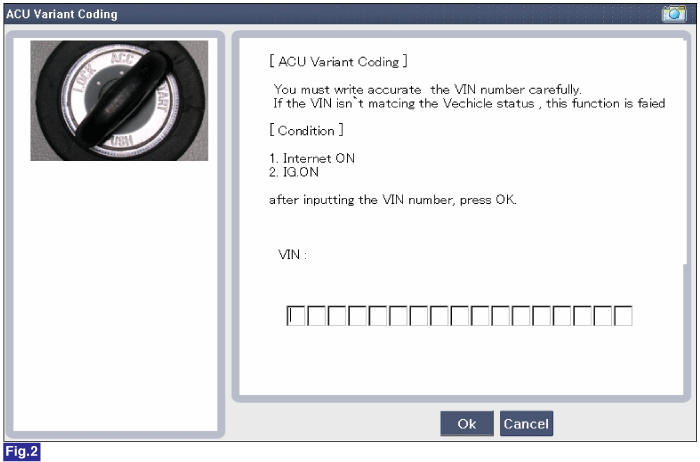
3) Variant coding's proceeding screen-1
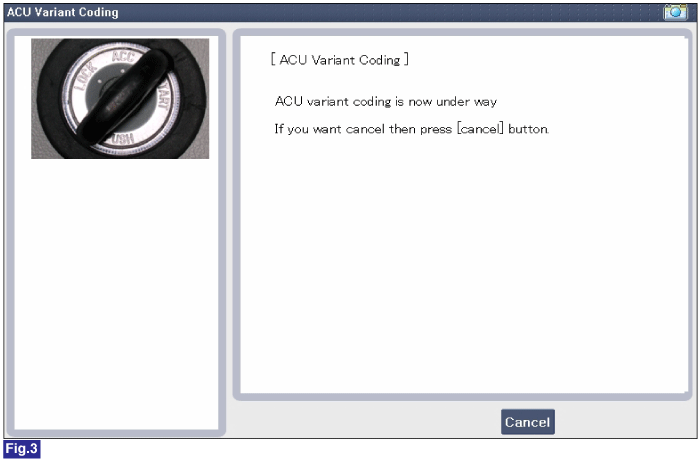
4) Variant coding's proceeding screen-2
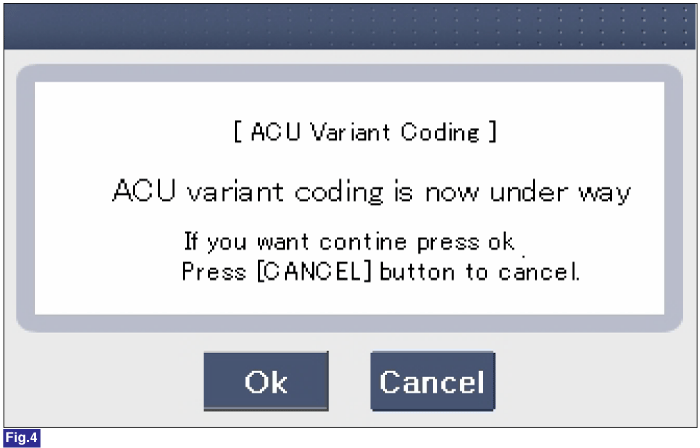
5) Variant coding is completed
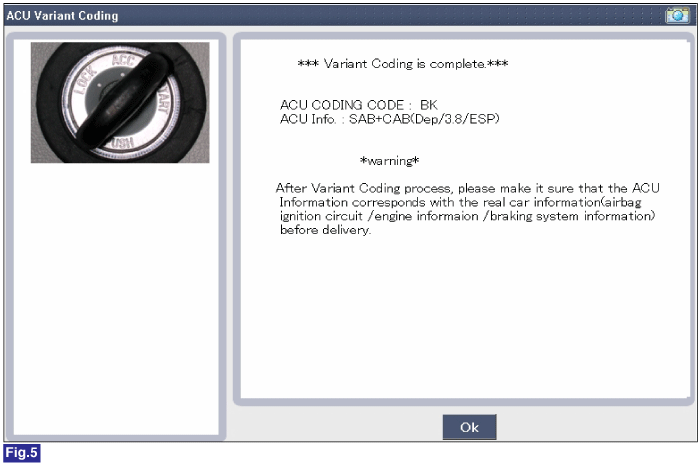
1) This screen is opened when you try the variant coding again
on the SRSCM which has bee performed variant coding.
2) Screen of communication failure
|
■ Off-line type on GDS (This can be used when not connecting to internet)
1) Initial ACU Variant Coding screen
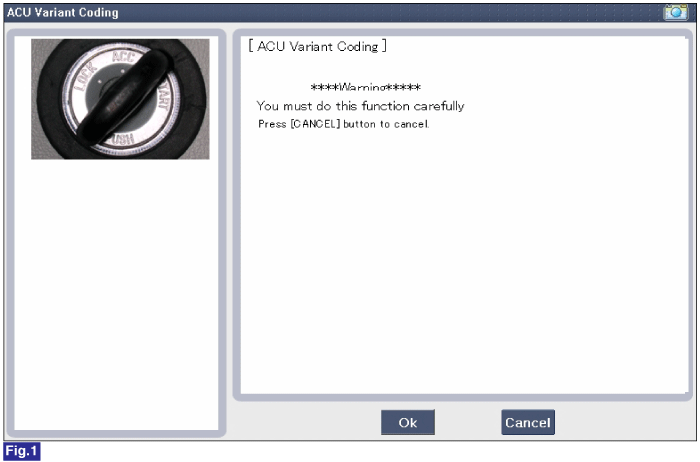
2) ACU Coding Code entering screen
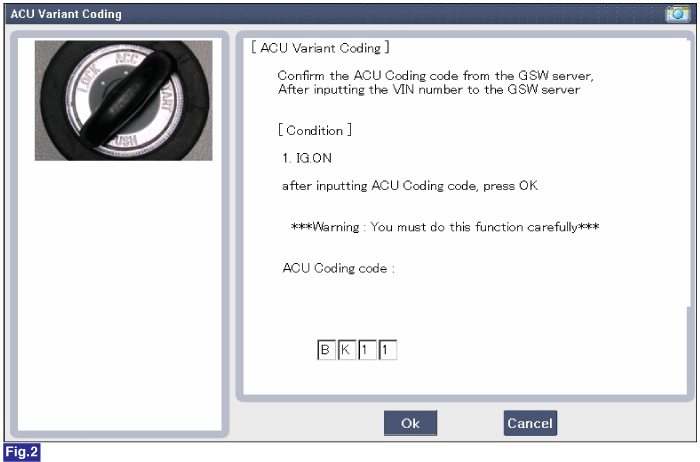
3) Screen of rechecking ACU Coding code's entering
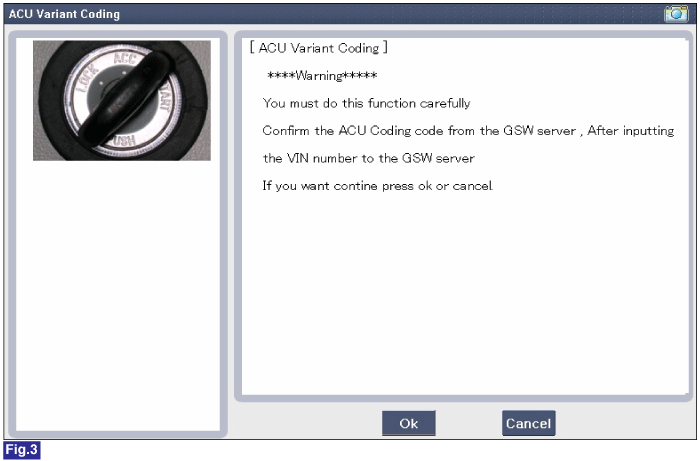
4) Variant coding's proceeding screen-1
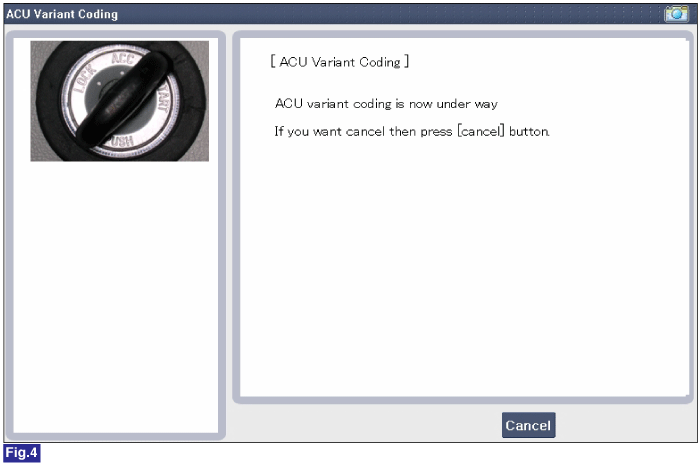
5) Variant coding's proceeding screen-2
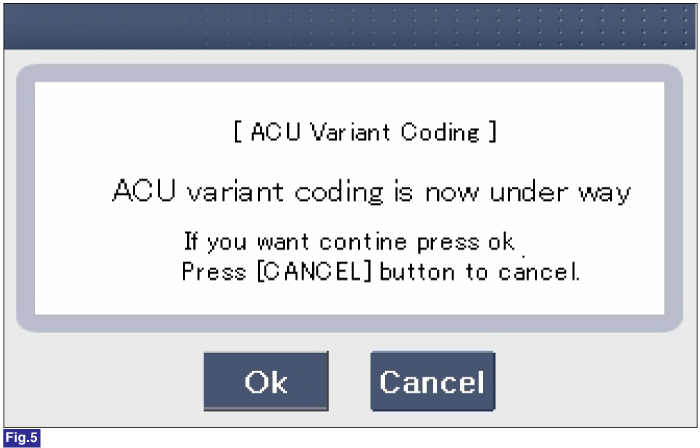
6) Variant coding is completed
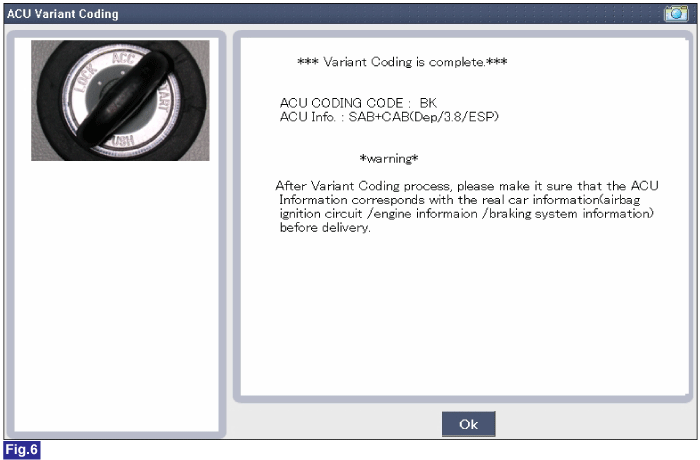
1) This screen is opened when you try the variant coding again
on the SRSCM which has bee performed variant coding.
|
 Front Impact Sensor (FIS). Description and Operation
Front Impact Sensor (FIS). Description and Operation
Description
The front impact sensor (FIS) is installed in the front side member. They
are remote sensors that detect acceleration due to a collision at its mounting
location. The primary pur ...
See also:
Sub Frame. Repair procedures
Replacement
1.
Remove the front wheel & tire.
Tightening torque :
88.3 ~ 107.9N.m(9.0 ~ 11.0kgf.m, 65.1 ~ 79.6lb-ft)
...
Delivery Pipe. Repair procedures
Removal
In case of removing the high pressure fuel pump, high pressure
fuel pipe, delivery pipe, and injector, there may be in ...
License plate light bulb replacement
1. Open the tailgate. 2. Remove the tailgate trim by removing the plastic mounting
clips.
CAUTION
Be careful when removing the plastic mounting clips in cold weather, it
may crack.
3. Remove ...
Categories
- Hyundai Veloster Manuals Home
- Hyundai Veloster 2010-2017 Owner's Manual
- Hyundai Veloster 2010-2017 Service Manual
© 2011-2025 Copyright www.hvmanual.com