 Hyundai Veloster: Playing an audio CD and MP3/ WMA/USB/iPod files
Hyundai Veloster 2011-2017 Owner's Manual / Features of your vehicle / Audio system / Playing an audio CD and MP3/ WMA/USB/iPod files
Hyundai Veloster: Playing an audio CD and MP3/ WMA/USB/iPod files
Hyundai Veloster 2011-2017 Owner's Manual / Features of your vehicle / Audio system / Playing an audio CD and MP3/ WMA/USB/iPod files
Disc
Insert a disc in the disc slot and playback will start automatically.
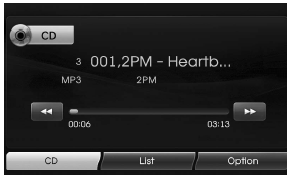
MP3/WMA CD
USB
You can play the files recorded in a USB memory device.
Connect a USB device to the USB port and playback starts automatically.
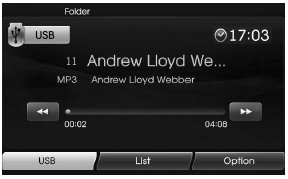
iPod
iPod You can play an iPod device on the unit by connecting the iPod to the USB port by using the iPod cable. Connect an iPod device to the USB port and playback starts automatically. For details about iPod, refer to the iPod User Guide.

Skip to the next track/file
ALL
Touch ( ) to select the next track/file.
) to select the next track/file.
Skip to the previous track/file
ALL
Touch ( ) within 1 second of playing
time.
) within 1 second of playing
time.
Return to the beginning of the current track/file
ALL
Touch ( ) after 1 second of playing
time.
) after 1 second of playing
time.
Search
ALL
Touch and hold the ( ) or (
) or ( )
buttons during playback and then release at the point you want.
)
buttons during playback and then release at the point you want.
 To connect using the phone settings
To connect using the phone settings
Your phone's Bluetooth feature may be set to off by default. To use the Bluetooth
feature, Bluetooth must be turned on in your phone. Refer to your phone's user guide.
1. Enable the phone&# ...
 Listening to the radio stations
Listening to the radio stations
1.Press the "FM/AM" button to select the radio.
2.Press the "FM/AM" repeatedly to select a band. The mode switches as follows.
FM ➟ AM ➟ FM...
NOTE:
To select t ...
See also:
Multimedia Jack. Description and Operation
Description
The multimedia jack on the console upper cover is for customers who like
to listen to external portable music players like the MP3, iPod and etc., through
the vehicle's sound ...
Manifold Absolute Pressure Sensor (MAPS). Repair procedures
Inspection
1.
Connect the GDS on the Data Link Connector (DLC).
2.
Measure the output voltage of the MAPS at idle and IG ON.
...
Injector. Troubleshooting
Signal Waveform
...
Categories
- Hyundai Veloster Manuals Home
- Hyundai Veloster 2010-2017 Owner's Manual
- Hyundai Veloster 2010-2017 Service Manual
