 Hyundai Veloster: Map menu overview
Hyundai Veloster 2011-2017 Owner's Manual / Features of your vehicle / Audio system / Map menu overview
Hyundai Veloster: Map menu overview
Hyundai Veloster 2011-2017 Owner's Manual / Features of your vehicle / Audio system / Map menu overview
Hyundai Veloster 2011-2017 Owner's Manual / Features of your vehicle / Audio system / Map menu overview
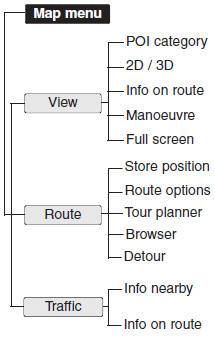
 General operations of destination menu
General operations of destination menu
1. Turn the unit on.
2. Press NAV on the control panel. The navigation menu appears on the screen.
3. Touch [Navigation], [Advanced] or [Favourites] to select the desired option.
[Advanced] men ...
 General operations of map menu
General operations of map menu
1. Turn the unit on. 2. Press MAP. The map screen appears. 3. Touch [Menu].
4. Touch [View], [Route] or [Traffic] to select the desired option.
[View] menu
[Route] menu
[Traffic] menu
5. ...
See also:
Engine Number
1.
Engine fuel
- G : Gasoline
2.
Engine range
- 4 : 4 cycle 4 cylinder
3.
Engine developmen ...
Relay Box (Passenger Compartment). Components and Components Location
Components
...
Automatic heating and air conditioning
The automatic climate control system is controlled by simply setting the desired
temperature.
The Full Automatic Temperature Control (FATC) system automatically controls the
heating and cooling ...
Categories
- Hyundai Veloster Manuals Home
- Hyundai Veloster 2010-2017 Owner's Manual
- Hyundai Veloster 2010-2017 Service Manual
В© 2011-2026 Copyright www.hvmanual.com
