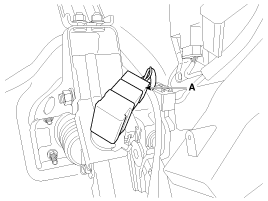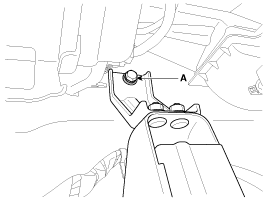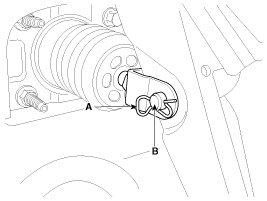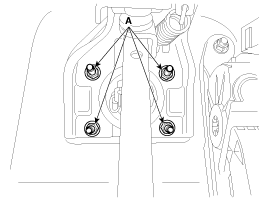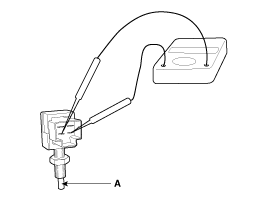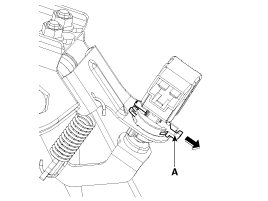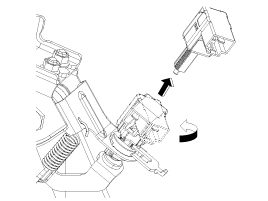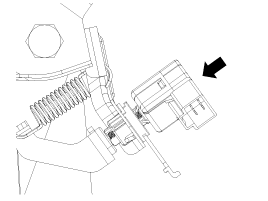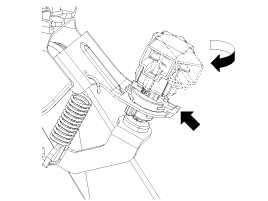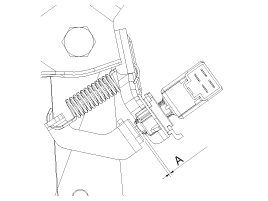Hyundai Veloster: Brake Pedal. Repair procedures
Hyundai Veloster 2011-2017 Service Manual / Brake System / Brake System / Brake Pedal. Repair procedures
Hyundai Veloster: Brake Pedal. Repair procedures
Hyundai Veloster 2011-2017 Service Manual / Brake System / Brake System / Brake Pedal. Repair procedures
Hyundai Veloster 2011-2017 Service Manual / Brake System / Brake System / Brake Pedal. Repair procedures
Removal
| 1. |
Turn ignition switch OFF and disconnect the negative (-) battery
cable.
|
| 2. |
Remove the crash pad lower panel.
(Refer to the Body group - "Crash Pad")
|
| 3. |
Disconnect the stop lamp switch connector (A).
|
| 4. |
Remove the brake pedal member mounting bolt (A).
|
| 5. |
Remove the snap pin (A) and clevis pin (B).
|
| 6. |
Remove the brake pedal member assembly mounting nuts (A) and then
remove the brake pedal assembly.
|
Inspection
| 1. |
Check the bushing for wear.
|
| 2. |
Check the brake pedal for bending or twisting.
|
| 3. |
Check the brake pedal return spring for damage.
|
| 4. |
Check the stop lamp switch.
|
Installation
| 1. |
Pre-tighten the bracket fixing bolt (A) in dash panel.
|
| 2. |
Install the brake booster and brake pedal member fixing nuts (A)
securely.
|
| 3. |
Tighten the bolt (A) securely in dash panel.
|
| 4. |
Install the snap pin (A) and clevis pin (B).
|
| 5. |
Install the stop lamp switch securely.
|
| 6. |
Connect the stop lamp switch connector (A).
|
| 7. |
Adjust the brake pedal height and free play.
|
| 8. |
Check the brake pedal operation after installing the brake pedal.
|
| 9. |
Install the crash pad lower panel.
|
| 10. |
Reconnect the negative (-) battery cable.
|
Adjustment
| Stop lamp switch clearance adjustment |
If the gap between stop lamp switch and bracket is not 1.0 ~ 2.0mm(0.04~
0.08in), conform to below.
| 1. |
Disconnect the stop lamp switch connector (A).
|
| 2. |
Pull the locking plate (A) as indicated by the arrow.
|
| 3. |
Turn stop lamp switch 45° counterclockwise and remove it.
|
| 4. |
Fix the brake pedal arm and insert fully the stop lamp switch
as hiding contact part.
|
| 5. |
After inserting, turn the stop switch (A) 45° clockwise, and then
assemble locking plate (B) by pushing.
|
| 6. |
Confirm the gap between stop lamp switch and bracket.
|
| 7. |
Connect the stop lamp switch connector.
|
 Brake Pedal. Components and Components Location
Brake Pedal. Components and Components Location
Components
1. Cowl bracket
2. Brake pedal member assembly
3. Stop lamp switch
4. Return spring
5. Brake pedal
6. Brake pedal pad
...
 Front Disc Brake. Components and Components Location
Front Disc Brake. Components and Components Location
Components
1. Guide rod bolt
2. Bleed screw
3. Caliper body
4. Caliper carrier
5. Inner pad shim
6. Brake pad
7. Pad retainer
...
See also:
Console. Repair procedures
Replacement
Floor Console Replacement
[M/T]
•
A plastic trim tool is recommended, ...
Clutch Actuator Motor 2 (Even Gear) > Repair procedures
Inspection
1.
Turn off the ignition switch.
2.
Disconnect the clutch motor connector.
3.
Measure the resista ...
Instrument Cluster. Schematic Diagrams
Circuit Diagram
...
Categories
- Hyundai Veloster Manuals Home
- Hyundai Veloster 2010-2017 Owner's Manual
- Hyundai Veloster 2010-2017 Service Manual
© 2011-2025 Copyright www.hvmanual.com