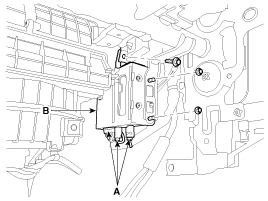Hyundai Veloster: Telemetics Unit (TMU). Repair procedures
Hyundai Veloster 2011-2017 Service Manual / Body Electrical System / MTS System / Telemetics Unit (TMU). Repair procedures
Hyundai Veloster: Telemetics Unit (TMU). Repair procedures
Hyundai Veloster 2011-2017 Service Manual / Body Electrical System / MTS System / Telemetics Unit (TMU). Repair procedures
Hyundai Veloster 2011-2017 Service Manual / Body Electrical System / MTS System / Telemetics Unit (TMU). Repair procedures
Removal
|
| 1. |
Disconnect the negative (-) battery terminal.
|
| 2. |
Remove the glove box housing.
(Refer to the BD group "Interior - Crash pad")
|
| 3. |
Disconnect the connectors (A) and loosen the bolt (1EA) and the
nuts (2EA), then remove the Telematics unit (B).
|
Installation
| 1. |
Install the Telematics unit.
|
| 2. |
Install the glove box housing.
|
| 3. |
Connect the negative (-) battery terminal.
|
Inspection
| 1. |
After replacing the AVN, connect to "call center" by pushing the
Blue Link button.
|
| 2. |
If Blue Link service connected successfully, and then technician
can hear the "Welcome to Hyundai Bluelink" sound.
|
 Mic. Repair procedures
Mic. Repair procedures
Inspection
1.
Disconnect the negative(-) battery terminal.
2.
Remove the roof trim.
(Refer to the BD group - "Roof trim")
...
See also:
Changing a tire with TPMS
If you have a flat tire, the Low Tire Pressure will come on. Have the flat tire
repaired by an authorized HYUNDAI dealer as soon as possible or replace the flat
tire with the spare tire.
CAUTION
...
Emergency towing
If towing is necessary, we recommend you to have it done by an authorized Hyundai
dealer or a commercial tow truck service.
If towing service is not available in an emergency, your vehicle may be ...
Schematic Diagrams
Circuit Diagram
...
Categories
- Hyundai Veloster Manuals Home
- Hyundai Veloster 2010-2017 Owner's Manual
- Hyundai Veloster 2010-2017 Service Manual
© 2011-2026 Copyright www.hvmanual.com