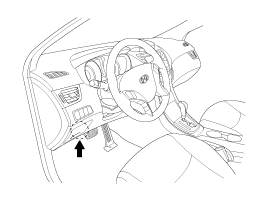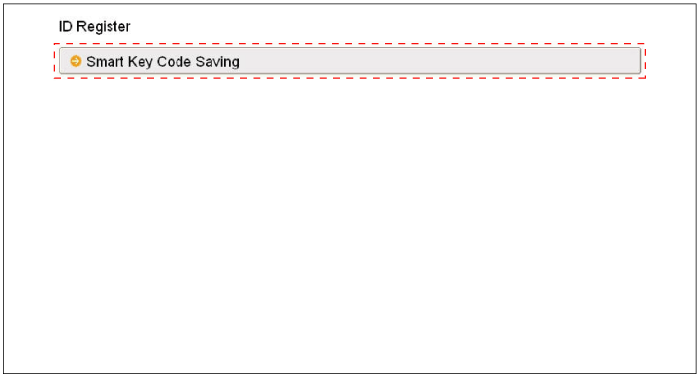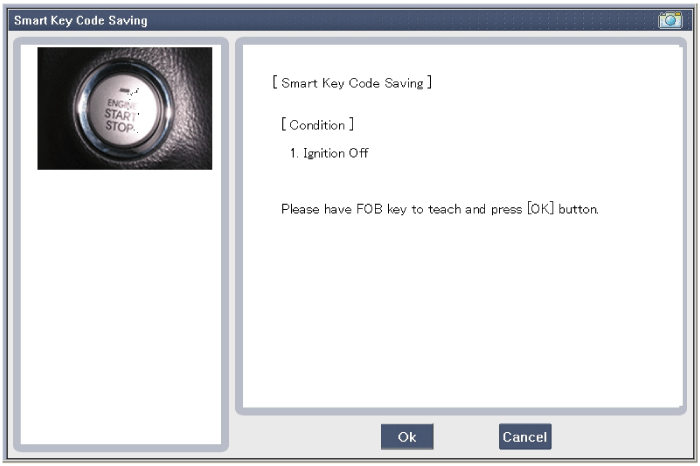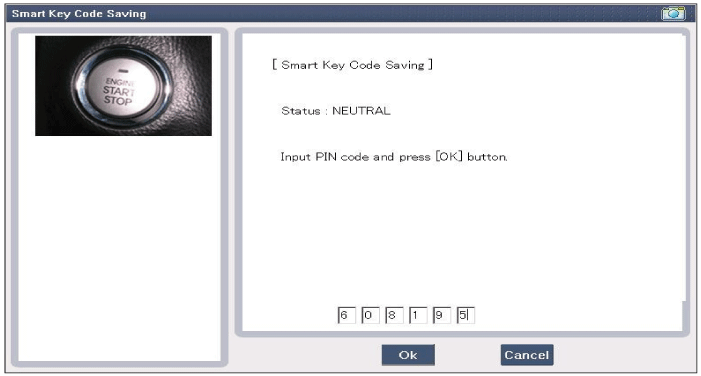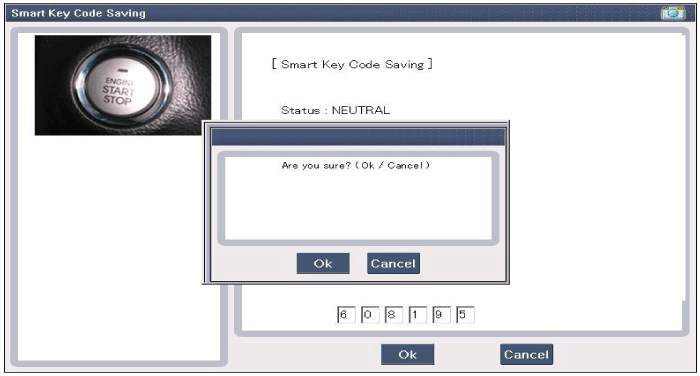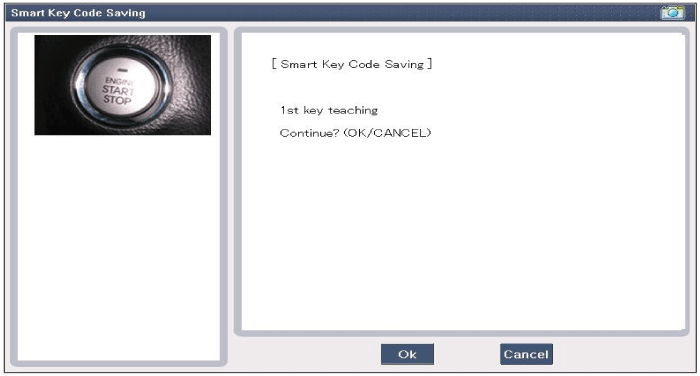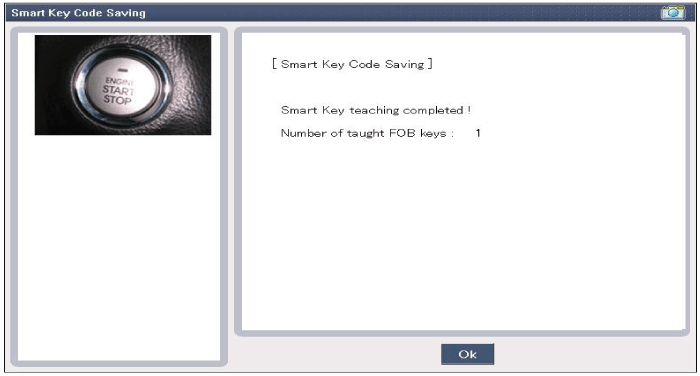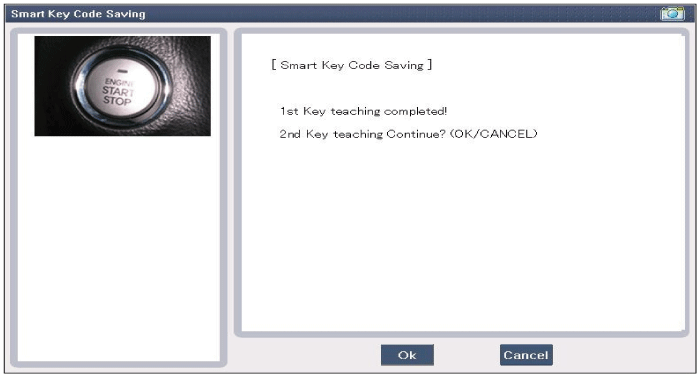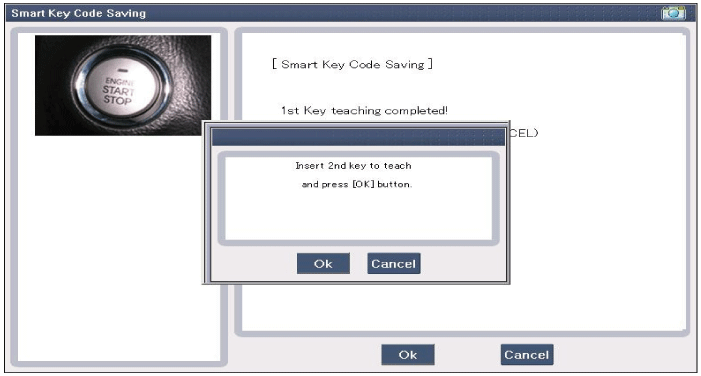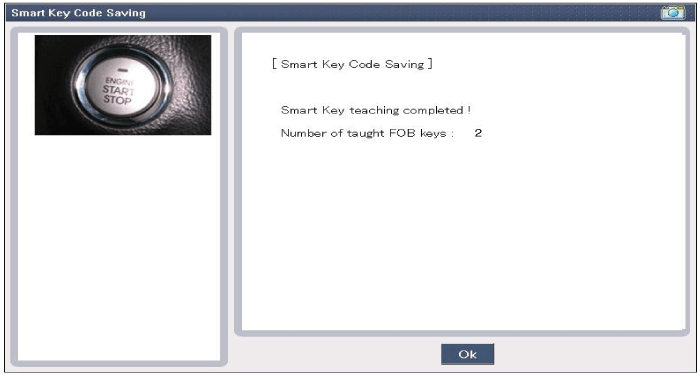Hyundai Veloster: Smart key. Repair procedures
Hyundai Veloster 2011-2017 Service Manual / Body Electrical System / Smart key System / Smart key. Repair procedures
Hyundai Veloster: Smart key. Repair procedures
Hyundai Veloster 2011-2017 Service Manual / Body Electrical System / Smart key System / Smart key. Repair procedures
Hyundai Veloster 2011-2017 Service Manual / Body Electrical System / Smart key System / Smart key. Repair procedures
Smart Key
Smart Key Code Saving
| 1. |
Connect the DLC cable of GDS to the data link connector in driver
side crash pad lower panel, turn the power on GDS.
|
| 2. |
Select the vehicle model and then do "Smart key code saving".
|
| 3. |
After selecting "Smart key teaching" menu, push "Enter" key, then
the screen will be shown as below.
|
| 4. |
After pushing the SSB with the teaching key, press "OK" button.
|
| 5. |
Input the "Pin code" for first key teaching.
|
| 6. |
Confirm the message "First key teaching completed".
|
| 7. |
Confirm the message "Second key teaching completed".
|
| 8. |
Then the screen will be shown as below when key teaching process
is completed.
|
 Repair procedures
Repair procedures
Inspection
Self Diagnosis With GDS
Smart key system defects can be quickly diagnosed with the GDS. The GDS
operates actuator quickly to monitor, input/output value and self diagnosis.
T ...
 Smart key unit. Components and Components Location
Smart key unit. Components and Components Location
Component (1)
Connector Pin Information
No.
Connector A(26 pins)
No.
Connector B(16 pins)
No.
Connector C(22 pins)
...
See also:
Emergency starting
Connect cables in numerical order and disconnect in reverse order.
Jump starting
Jump starting can be dangerous if done incorrectly. Therefore, to avoid harm
to yourself or damage to your vehicl ...
Components and Components Location
Component Location
1. Rear glass defogger relay (Engine room relay box)
2. Rear glass defogger switch (A/C controller)
3. Rear glass defogger
...
Seat Belt Pretensioner (BPT). Repair procedures
Removal
1.
Disconnect the battery negative cable, and wait for at least three
minutes before beginning work.
2.
Remove the lower anchor b ...
Categories
- Hyundai Veloster Manuals Home
- Hyundai Veloster 2010-2017 Owner's Manual
- Hyundai Veloster 2010-2017 Service Manual
В© 2011-2026 Copyright www.hvmanual.com