 Hyundai Veloster: Navigation menu overview
Hyundai Veloster 2011-2017 Owner's Manual / Features of your vehicle / Audio system / Navigation menu overview
Hyundai Veloster: Navigation menu overview
Hyundai Veloster 2011-2017 Owner's Manual / Features of your vehicle / Audio system / Navigation menu overview
Hyundai Veloster 2011-2017 Owner's Manual / Features of your vehicle / Audio system / Navigation menu overview
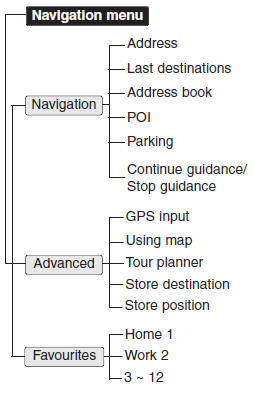
 Control Panel
Control Panel
1. Disc slot
2. Eject () Press to eject a disc
from the unit.
3. RESET hole You can reset the unit when it doesn't operate normally. Press
the RESET hole with a sharp object.
4. FM/AM Sel ...
 General operations of destination menu
General operations of destination menu
1. Turn the unit on.
2. Press NAV on the control panel. The navigation menu appears on the screen.
3. Touch [Navigation], [Advanced] or [Favourites] to select the desired option.
[Advanced] men ...
See also:
Fuel Pressure Control Valve. Description and Operation
Description
Fuel Pressure Regulator Valve is installed on the high pressure fuel pump
and controls fuel flow flowing into the injectors in accordance with the ECM
signal calculated based on ...
Repair procedures
Inspection
Test the horn by connecting battery voltage to the 1 terminal and ground
the 2 terminal.
The horn should make a sound. If the horn fails to make a sound, replace
it.
Horn ...
Front Seat. Components and
Components Location
Components
1. Headrest
2. Headrest guide
3. Front seat back cover
4. Front seat back heater
5. Front seat back frame
6. Front seat back board
7. Front seat cushio ...
Categories
- Hyundai Veloster Manuals Home
- Hyundai Veloster 2010-2017 Owner's Manual
- Hyundai Veloster 2010-2017 Service Manual
В© 2011-2025 Copyright www.hvmanual.com
