 Hyundai Veloster: Interior overview
Hyundai Veloster 2011-2017 Owner's Manual / Your vehicle at a glance / Interior overview
Hyundai Veloster: Interior overview
Hyundai Veloster 2011-2017 Owner's Manual / Your vehicle at a glance / Interior overview
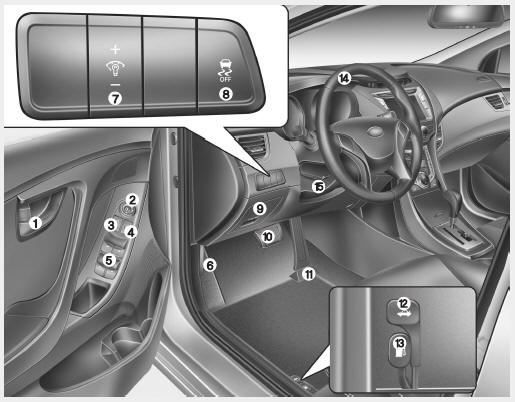
1. Door lock/unlock button
2. Outside rearview mirror control switch
3. Central
door lock switch
4. Power window lock switch
5. Power window switches
6. Hood
release lever
7. Instrument panel illumination control switch
8. ESC OFF button
9. Fuse box
10. Brake pedal 11. Accelerator pedal 12. Trunk lid release switch
13. Fuel filler lid release switch
14. Steering wheel
15. Steering wheel tilt
or telescope* control
 Instrument panel overview
Instrument panel overview
1. Instrument cluster 2. Horn 3. Driver’s front air bag 4. Light control/Turn
signals 5. Wiper/Washer 6. Ignition switch*/ Engine start/stop button 7. Clock
8. Audio* 9. Hazard warning flasher ...
See also:
AVN Remote Control. Repair procedures
Inspection
1.
Check the audio remote control switch (A) for resistance between
connector terminals in each switch position.
[LH-AUDIO]
[RH-TRIP]
...
Input Speed Sensor 2 > Description and Operation
Description
The input shaft speed sensor is important in that it detects the input
shaft RPM and sends this information to the TCM. It provides important input
information for electric contr ...
Repair procedures
Component Replacement After Deployment
Before doing any SRS repairs, use the GDS to check for DTCs. Refer
to the Diagnostic Tr ...
Categories
- Hyundai Veloster Manuals Home
- Hyundai Veloster 2010-2017 Owner's Manual
- Hyundai Veloster 2010-2017 Service Manual

