 Hyundai Veloster: Instrument panel illumination
Hyundai Veloster 2011-2017 Owner's Manual / Features of your vehicle / Instrument cluster / Instrument panel illumination
Hyundai Veloster: Instrument panel illumination
Hyundai Veloster 2011-2017 Owner's Manual / Features of your vehicle / Instrument cluster / Instrument panel illumination
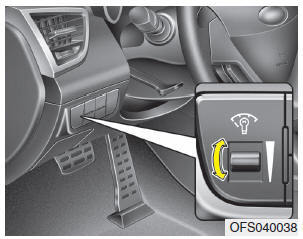
Press the illumination control switch to adjust the instrument panel illumination intensity. For instrument cluster type A, the vehicle’s parking lights or headlights should be on to adjust the instrument panel illumination.
 Instrument cluster
Instrument cluster
1. Tachometer 2. Turn signal indicators 3. Speedometer 4.Warning and indicator
lights 5. Engine temperature gauge 6. Fuel gauge 7. Odometer/Tripmeter*
* if equipped
❈ The actual cluster i ...
 Gauges
Gauges
Speedometer
The speedometer indicates the speed of the vehicle.
The speedometer is calibrated in miles per hour and/or kilometers per hour.
Tachometer
The tachometer indicates the approximate ...
See also:
2. Evaporative emission control (including ORVR: Onboard Refueling Vapor Recovery)
system
The Evaporative Emission Control System is designed to prevent fuel vapors from
escaping into the atmosphere. (The ORVR system is designed to allow the vapors from
the fuel tank to be loaded into ...
Components and Components Location
Components Location
1. Fuel Tank
2. Fuel Pump
3. Fuel Filter
4. Fuel Pressure Regulator
5. Canister
6. Fuel Tank Band
7. Fuel Filler Hose
8. Ventilatio ...
Variable Intake Solenoid (VIS) Valve. Schematic Diagrams
Circuit Diagram
...
Categories
- Hyundai Veloster Manuals Home
- Hyundai Veloster 2010-2017 Owner's Manual
- Hyundai Veloster 2010-2017 Service Manual
