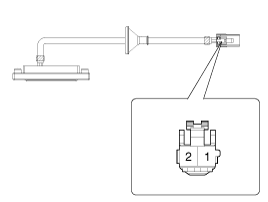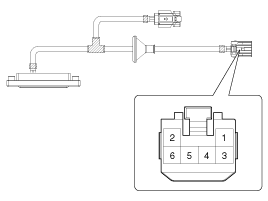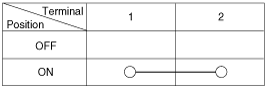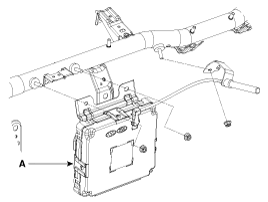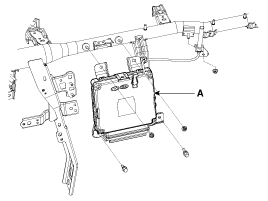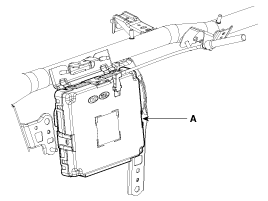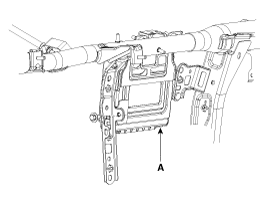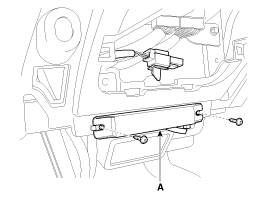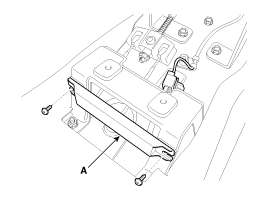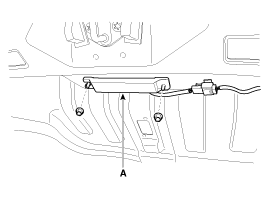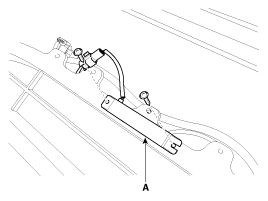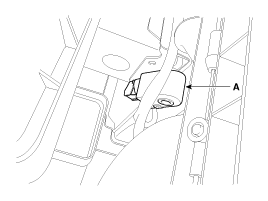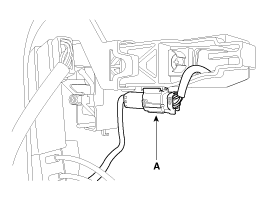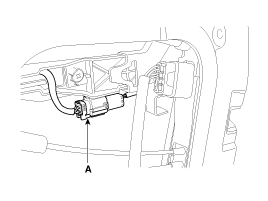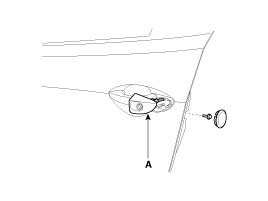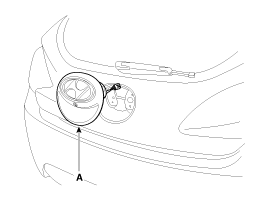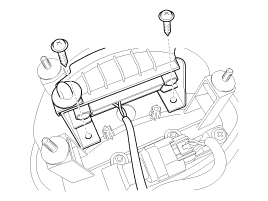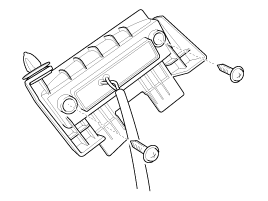Hyundai Veloster: Smart key unit. Repair procedures
Hyundai Veloster 2011-2017 Service Manual / Body Electrical System / Smart key System / Smart key unit. Repair procedures
Hyundai Veloster: Smart key unit. Repair procedures
Hyundai Veloster 2011-2017 Service Manual / Body Electrical System / Smart key System / Smart key unit. Repair procedures
Inspection
| - |
Refer to the BE group - inspection / self diagnosis with GDS.
|
| - |
Refer to the BE group - inspection / self diagnosis with GDS.
|
| - |
Refer to the BE group - inspection / self diagnosis with GDS.
|
| 1. |
Check for continuity between the Trunk lid open switch terminals.
[with Back View Camera]
1. Ground
2. Tailgate switch
[without Back View Camera]
1. Ground (Tailgate)
2. Tailgate switch
3. Ground (Back View Camera)
4. Power
5. V-OUT
6. V-GND
|
| 2. |
If continuity is not specified, inspect the switch
|
Removal
| 1. |
Disconnect the negative(-) battery terminal.
|
| 2. |
Remove the AVN head unit.
(Refer to the BE group - "AVN system - AVN Head Unit")
|
| 3. |
Remove the smart key unit(A) with loosening bolt and nut, then
disconnect the connector.
[USA]
[CANADA]
|
Take care not to scratch the crash pad and related parts.
|
| 1. |
Disconnect the negative(-) battery terminal.
|
| 2. |
Remove the console.
(Refer to the BD group - "Console")
|
| 3. |
Remove the multimedia jack.
|
| 4. |
Disconnect the connector, then remove the interior #1 antenna(A)
after loosening 2 screws.
|
Take care not to scratch the crash pad and related parts.
|
| 1. |
Disconnect the negative(-) battery terminal.
|
| 2. |
Remove the console.
(Refer to the BD group - "Console")
|
| 3. |
Disconnect the connector, then remove the interior #2 antenna(A)
after loosening 2 screws.
|
| 1. |
Disconnect the negative(-) battery terminal.
|
| 2. |
Remove the trunk transverse trim.
(Refer to the BD group - "Interior trim")
|
| 3. |
Disconnect the connector, then remove the trunk antenna(A) after
loosening 2 nuts.
|
| 1. |
Disconnect the negative(-) battery terminal.
|
| 2. |
Remove the rear bumper.
(Refer to the BD group - "Rear bumper")
|
| 3. |
Disconnect the connector, then remove the rear bumper antenna(A)
after loosening 2 screws.
|
| 1. |
Disconnect the negative(-) battery terminal.
|
| 2. |
Remove the air duct.
|
| 3. |
Remove the buzzer(A) after disconnecting the connector.
|
| 1. |
Disconnect the negative(-) battery terminal.
|
| 2. |
Remove the front door trim.
(Refer to the BD group - "Front door")
|
| 3. |
Remove the door outside handle connector.
[Driver]
[Assistant]
|
| 4. |
Remove the outside handle cover(A) after loosening the mounting
bolt.
|
| 1. |
Disconnect the negative(-) battery terminal.
|
| 2. |
Remove the tailgate outside handle(A) after loosening the mounting
nut(3EA).
|
| 3. |
Remove the tailgate switch assembly after loosening the screw(2EA).
|
| 4. |
Remove the tailgate switch after loosening the screw(2EA).
|
Installation
| 1. |
Install the smart key unit.
|
| 2. |
Connect the connector and install the smart key unit.
|
| 3. |
Install the AVN head unit.
|
| 4. |
Install the negative (-) battery terminal and check the smart
key system.
|
| 1. |
Install the interior #1 antenna.
|
| 2. |
Install the multimedia jack and the console.
|
| 3. |
Install the negative (-) battery terminal and check the smart
key system.
|
| 1. |
Install the interior #2 antenna.
|
| 2. |
Install the console.
|
| 3. |
Install the negative (-) battery terminal and check the smart
key system.
|
| 1. |
Install the trunk antenna.
|
| 2. |
Install the trunk transverse trim.
|
| 3. |
Install the negative (-) battery terminal and check the smart
key system.
|
| 1. |
Install the exterior bumper antenna.
|
| 2. |
Install the rear bumper.
|
| 3. |
Install the negative (-) battery terminal and check the smart
key system.
|
| 1. |
Install the buzzer.
|
| 2. |
Install the air duct.
|
| 3. |
Install the negative (-) battery terminal and check the smart
key system.
|
| 1. |
Install the door outside handle.
|
| 2. |
Install the door trim.
|
| 3. |
Install the negative (-) battery terminal and check the smart
key system.
|
| 1. |
Install the tailgate switch.
|
| 2. |
Install the tailgate outside handle.
|
| 3. |
Install the negative (-) battery terminal and check the smart
key system.
|
 Smart key unit. Schematic Diagrams
Smart key unit. Schematic Diagrams
Circuit Diagram
...
See also:
Canister. Repair procedures
Removal
1.
Turn the ignition switch OFF and disconnect the battery negative
(-) cable.
2.
Lift the vehicle.
3.
...
Yaw-rate and Lateral G Sensor. Description and Operation
Description
When the vehicle is turning with respect to a vertical axis the yaw rate
sensor detects the yaw rate electronically by the vibration change of plate
fork inside the yaw rate sens ...
Description and Operation
Description
The Dual Clutch Transmission (DCT) control system measures required data
to identify the state of the control target and computes the appropriate compensation
value if adjustment ...
Categories
- Hyundai Veloster Manuals Home
- Hyundai Veloster 2010-2017 Owner's Manual
- Hyundai Veloster 2010-2017 Service Manual