 Hyundai Veloster: CVVT Oil Control Valve (OCV). Description and Operation
Hyundai Veloster 2011-2017 Service Manual / Fuel System / Engine Control System / CVVT Oil Control Valve (OCV). Description and Operation
Hyundai Veloster: CVVT Oil Control Valve (OCV). Description and Operation
Hyundai Veloster 2011-2017 Service Manual / Fuel System / Engine Control System / CVVT Oil Control Valve (OCV). Description and Operation
Hyundai Veloster 2011-2017 Service Manual / Fuel System / Engine Control System / CVVT Oil Control Valve (OCV). Description and Operation
Description
Continuous Variable Valve Timing (CVVT) system advances or retards the
valve timing of the intake and exhaust valve in accordance with the ECM control
signal which is calculated by the engine speed and load.
By controlling CVVT, the valve over-lap or under-lap occurs, which makes
better fuel economy and reduces exhaust gases (NOx, HC) and improves engine
performance through reduction of pumping loss, internal EGR effect, improvement
of combustion stability, improvement of volumetric efficiency, and increase
of expansion work.
This system consist of
- the CVVT Oil Control Valve (OCV) which supplies the engine oil to the
cam phaser or cuts the engine oil from the cam phaser in accordance with the
ECM PWM (Pulse With Modulation) control signal,
- the CVVT Oil Temperature Sensor (OTS) which measures the engine oil
temperature,
- and the Cam Phaser which varies the cam phase by using the hydraulic
force of the engine oil.
The engine oil getting out of the CVVT oil control valve varies the cam
phase in the direction (Intake Advance/Exhaust Retard) or opposite direction
(Intake Retard/Exhaust Advance) of the engine rotation by rotating the rotor
connected with the camshaft inside the cam phaser.
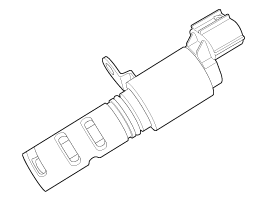
 Purge Control Solenoid Valve (PCSV). Repair procedures
Purge Control Solenoid Valve (PCSV). Repair procedures
Inspection
1.
Turn the ignition switch OFF.
2.
Disconnect the PCSV connector.
3.
Measure resistance between th ...
 CVVT Oil Control Valve (OCV). Specifications
CVVT Oil Control Valve (OCV). Specifications
Specification
Item
Specification
Coil Resistance (Ω)
6.9 ~ 7.9 [20°C(68°F)]
...
See also:
Fuel Tank Pressure Sensor (FTPS). Repair procedures
Inspection
1.
Connect the GDS on the Data Link Connector (DLC).
2.
Measure the output voltage of the FTPS.
Specifica ...
Input Speed Sensor 2 > Repair procedures
Inspection
Refer to DTC code "P2765, P2766" Input Shaft Speed Sensor.
Removal
1.
Remove the under cover.
2.
Disconnect the inp ...
Opening the fuel filler lid
The fuel filler lid must be opened from inside the vehicle by pulling the fuel
filler lid opener switch.
✽ NOTICE
If the fuel filler lid will not open because ice has formed around it, ta ...
Categories
- Hyundai Veloster Manuals Home
- Hyundai Veloster 2010-2017 Owner's Manual
- Hyundai Veloster 2010-2017 Service Manual
© 2011-2025 Copyright www.hvmanual.com
