 Hyundai Veloster: To connect using the unit settings (2)
Hyundai Veloster 2011-2017 Owner's Manual / Features of your vehicle / Audio system / To connect using the unit settings (2)
Hyundai Veloster: To connect using the unit settings (2)
Hyundai Veloster 2011-2017 Owner's Manual / Features of your vehicle / Audio system / To connect using the unit settings (2)
1. Press ![2. Press [Search for Bluetooth devices].](images/books/2/3/page.h59.gif) on the control panel.
on the control panel.
2. Press [Search for Bluetooth devices].
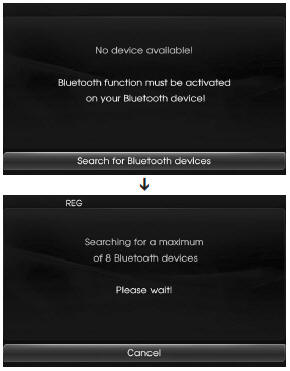
NOTE:
If you touch  on the control panel
again after connected via Bluetooth wireless technology, the Bluetooth main screen
appears on the screen.
on the control panel
again after connected via Bluetooth wireless technology, the Bluetooth main screen
appears on the screen.
 Connecting your unit and bluetooth phone
Connecting your unit and bluetooth phone
To connect using the unit settings (1)
1.Press on the control panel.
2.Touch [Bluetooth].
3.Touch [Search for Bluetooth devices]. If you want to cancel, touch [Cancel].
4.Touch a bluetooth pho ...
 To connect using the phone settings
To connect using the phone settings
Your phone's Bluetooth feature may be set to off by default. To use the Bluetooth
feature, Bluetooth must be turned on in your phone. Refer to your phone's user guide.
1. Enable the phone&# ...
See also:
Shopping bag holder
CAUTION
Do not hang a bag weighing more than 3 kg (7 lbs.). It may cause damage
to the shopping bag holder.
Do not hang the frail objects when you drive rough road, the objects may
be da ...
Rear Wiper Motor. Repair procedures
Inspection
Rear Wiper Motor
1.
Remove the connector from the rear wiper motor.
2.
Connect battery positive (+) and negative (-) cables to t ...
Room Lamp. Repair procedures
Removal
Vanity Lamp
1.
Disconnect the negative (-) battery terminal.
2.
Remove the vanity lamp assembly after disconnecting the connector.
...
Categories
- Hyundai Veloster Manuals Home
- Hyundai Veloster 2010-2017 Owner's Manual
- Hyundai Veloster 2010-2017 Service Manual
