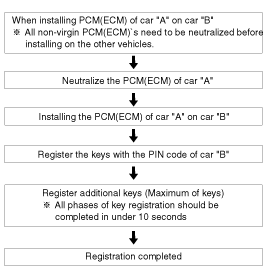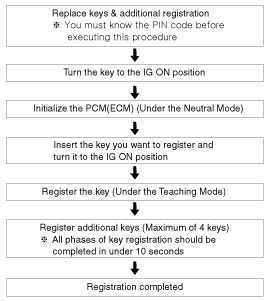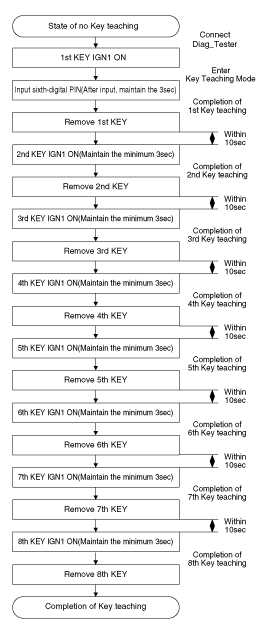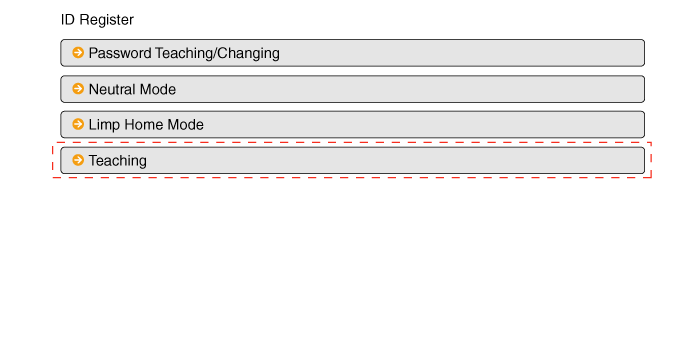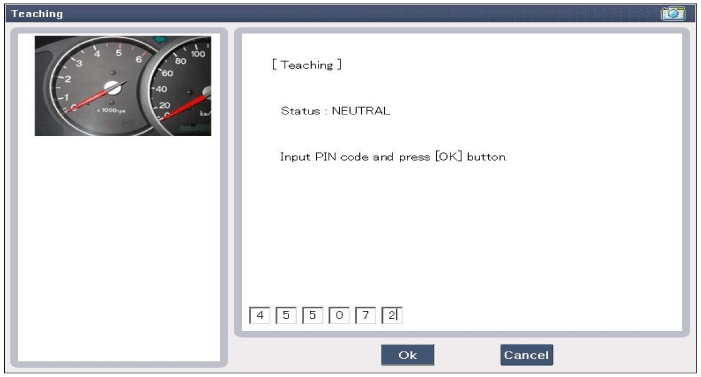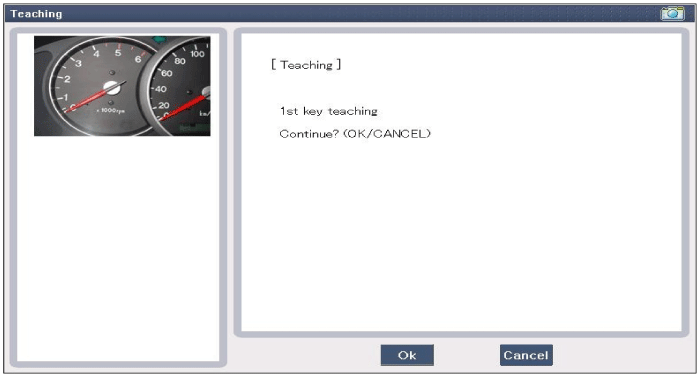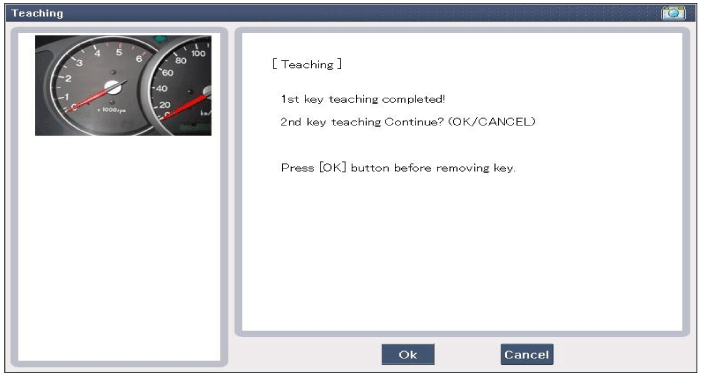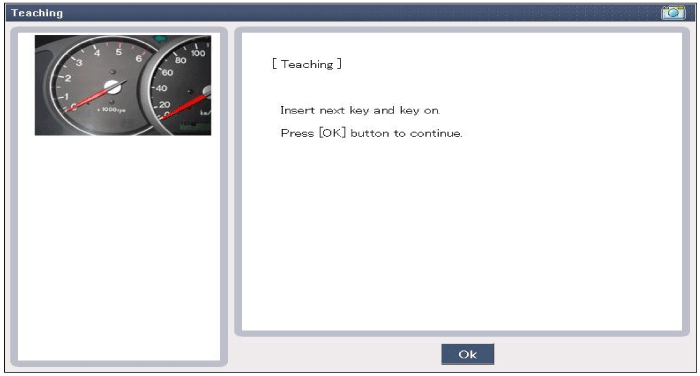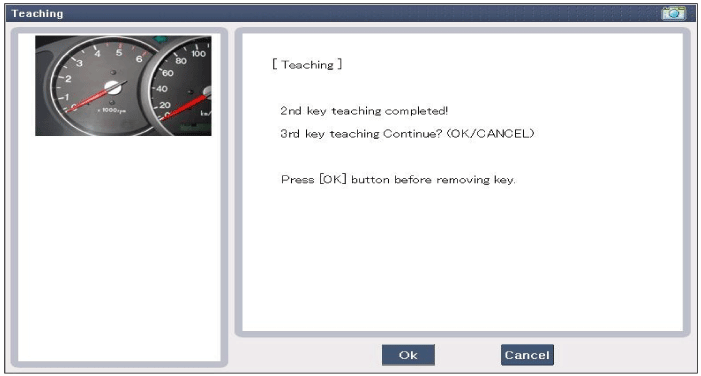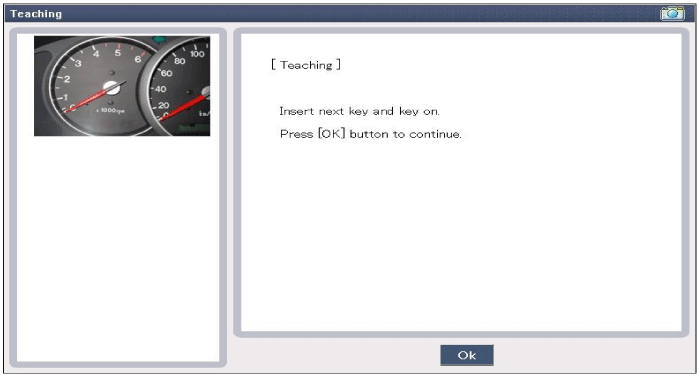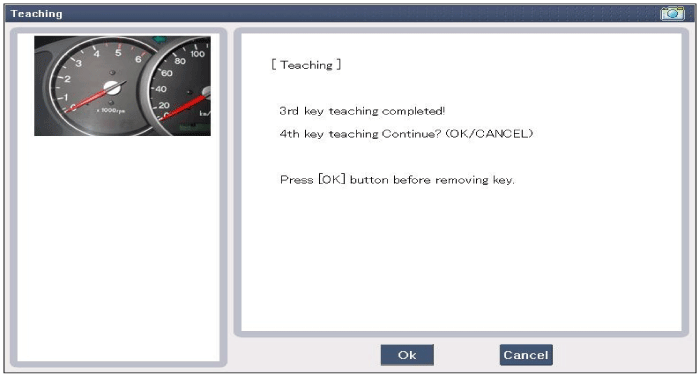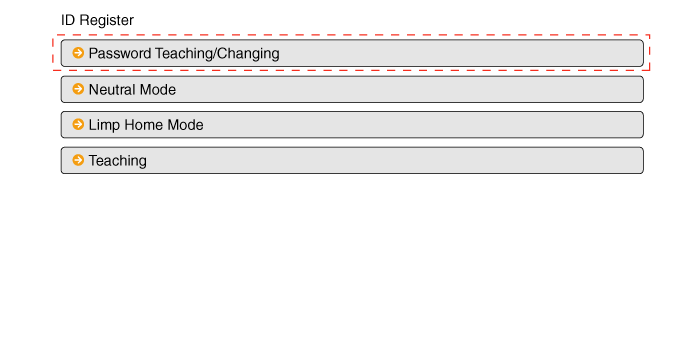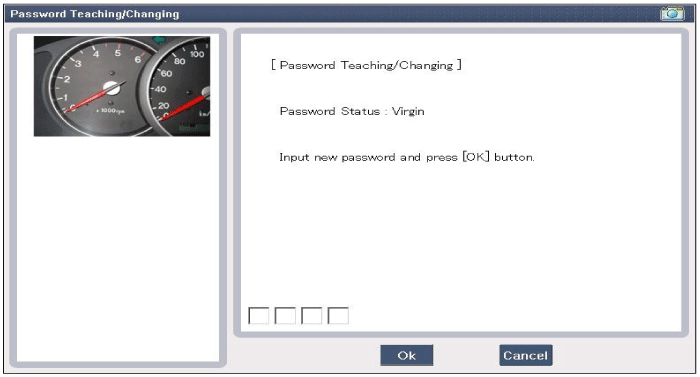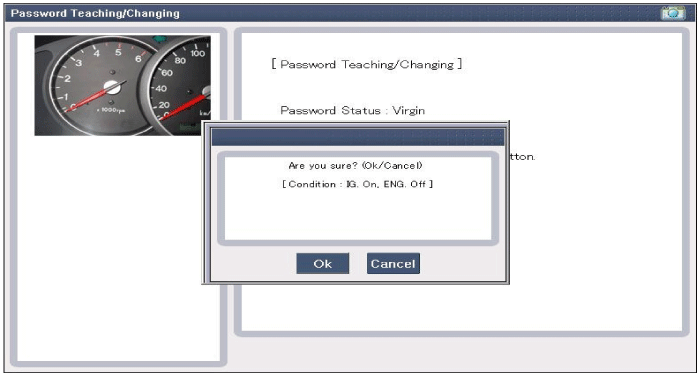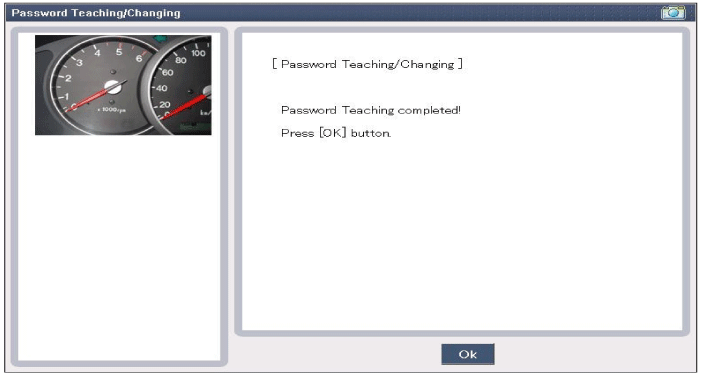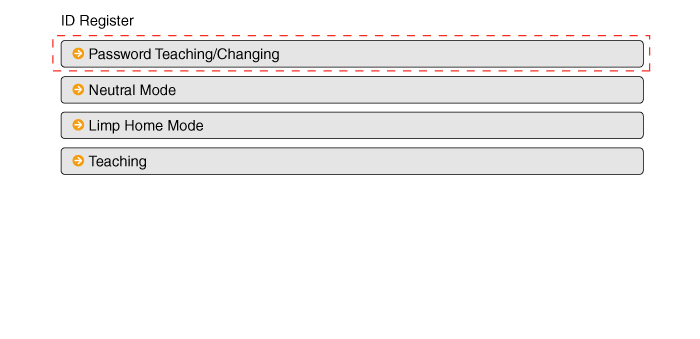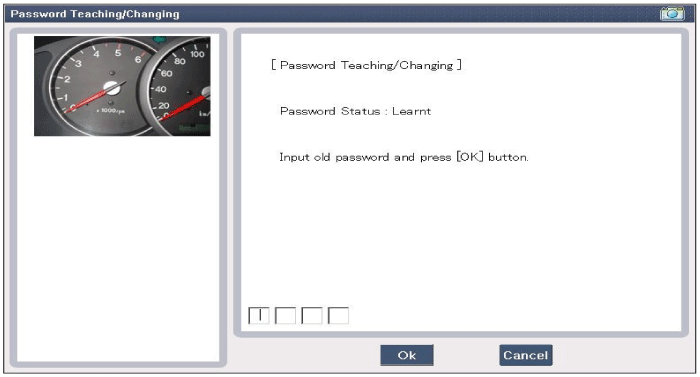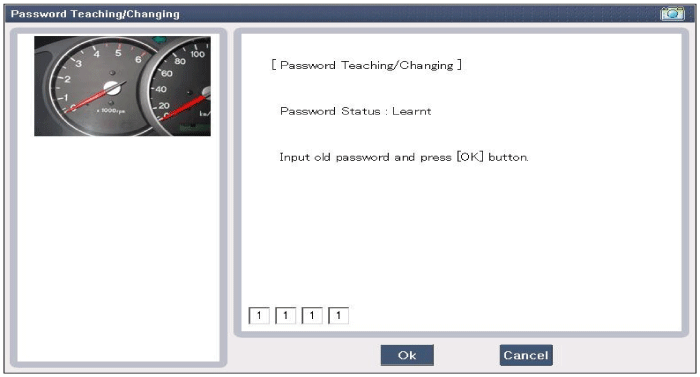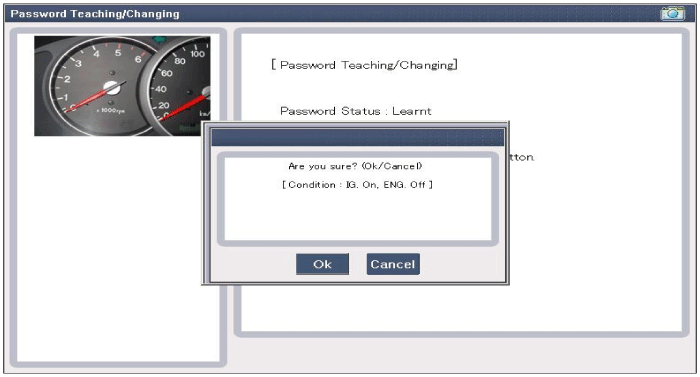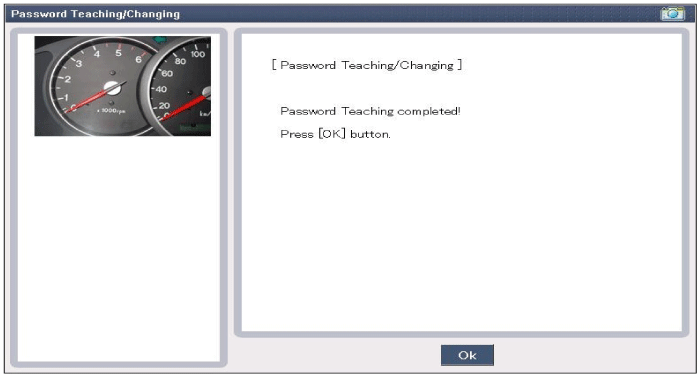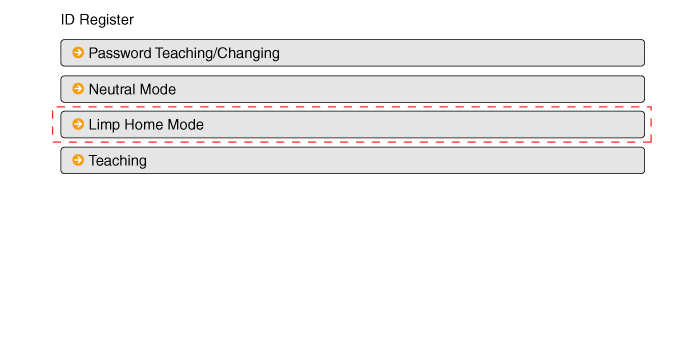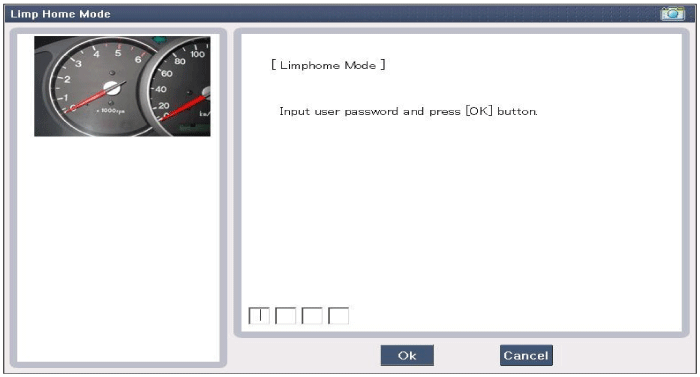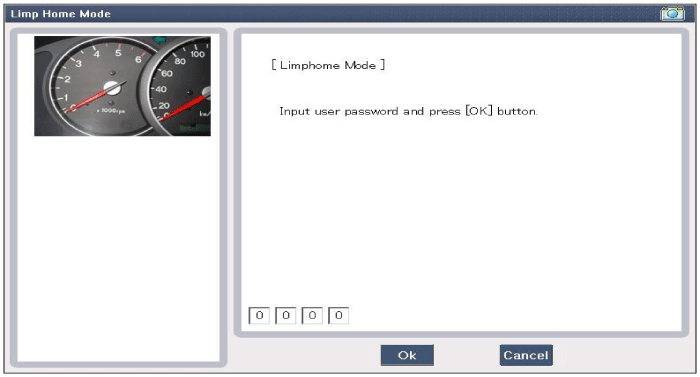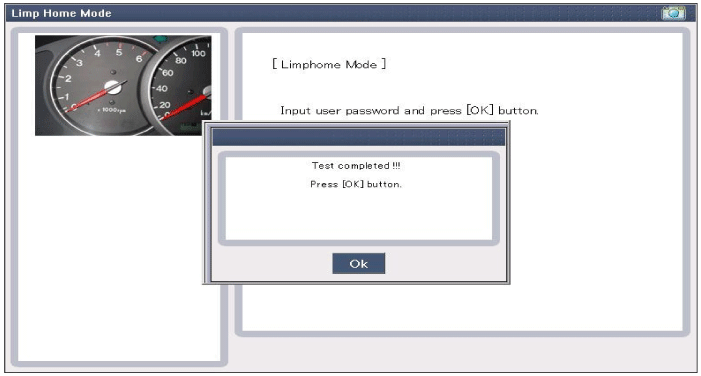Hyundai Veloster: Repair procedures
Hyundai Veloster 2011-2017 Service Manual / Body Electrical System / Immobilizer System / Repair procedures
Hyundai Veloster: Repair procedures
Hyundai Veloster 2011-2017 Service Manual / Body Electrical System / Immobilizer System / Repair procedures
Replacement
|
Problem |
Part set |
Scan tool required? |
|
All keys have been lost |
Blank key (4) |
YES |
|
Antenna coil unit does not work |
Antenna coil unit |
NO |
|
ECM does not work |
ECM |
YES |
|
Ignition switch does not work |
Ignition switch with Antenna coil unit |
YES |
|
Unidentified vehicle specific data occurs |
Key, ECM |
YES |
|
Immobilizer unit does not work |
Immobilizer unit |
YES |
| 1. |
Things to remember before a replacement (ECM)
|
| 2. |
Things to remember before a replacement (Keys & Additional registration)
|
|
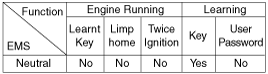
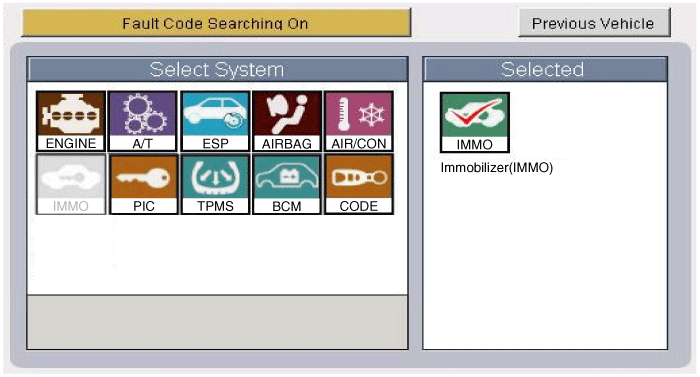
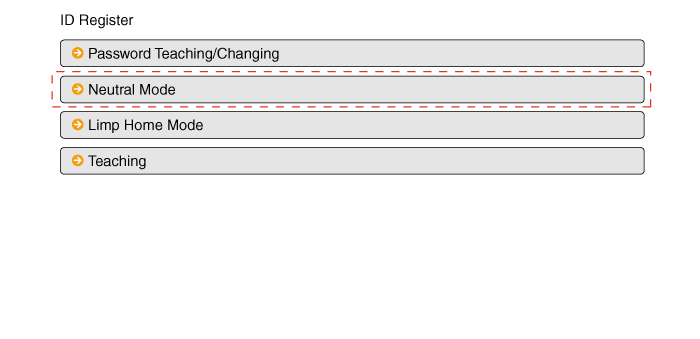
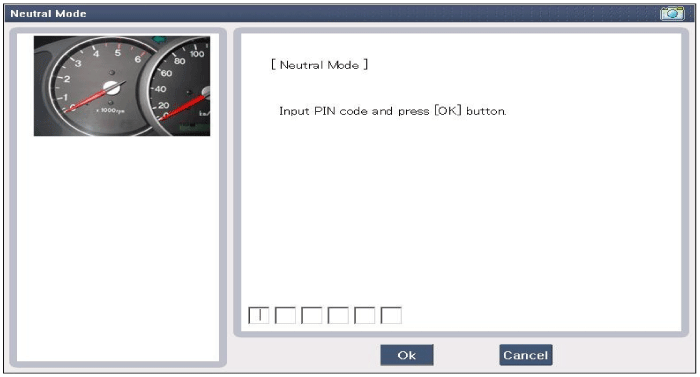
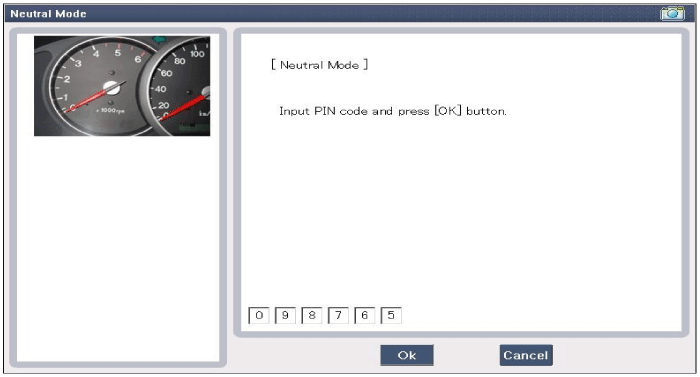
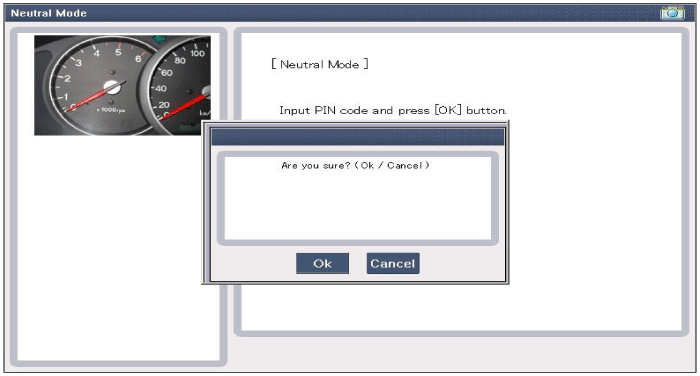
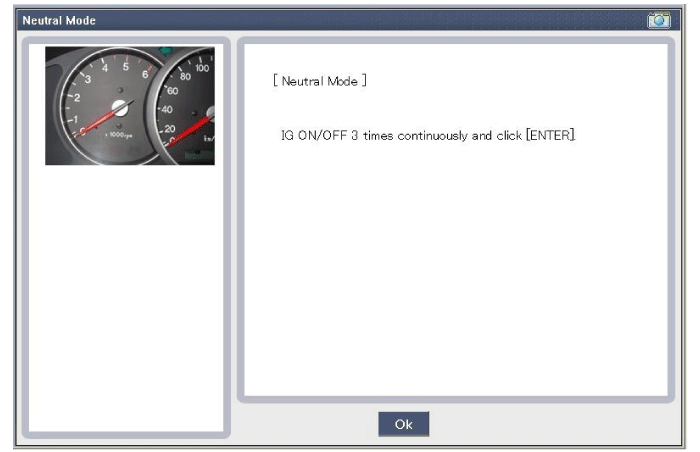
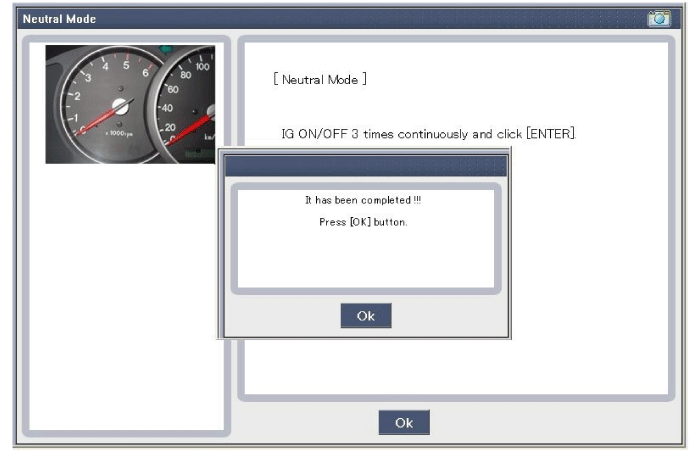
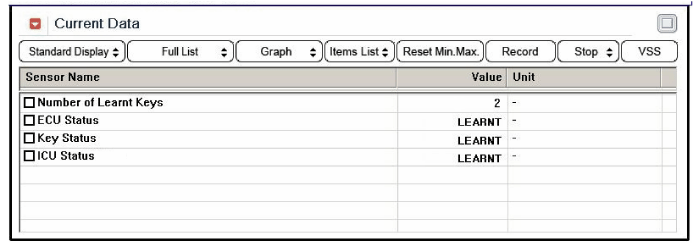
Teaching Procedures
| 1. |
Key Teaching Procedure
Key teaching must be done after replacing a defective ECM or when
providing additional keys to the vehicle owner.
The procedure starts with an ECM request for vehicle specific
data (PIN code: 6digits) from the tester. The "virgin" ECM stores the
vehicle specific data and the key teaching can be started. The "learnt"
ECM compares the vehicle specific data from the tester with the stored
data. If the data are correct, the teaching can proceed.
If incorrect vehicle specific data have been sent to the ECM three
times, the ECM will reject the request of key teaching for one hour.
This time cannot be reduced by disconnecting the battery or any other
manipulation. After reconnecting the battery, the timer starts again
for one hour.
The key teaching is done by ignition on with the key and additional
tester commands. The ECM stores the relevant data in the EEPROM and
in the transponder. Then the ECM runs the authentication required for
confirmation of the teaching process. The successful programming is
then confirmed by a message to the tester.
If the key is already known to the ECM from a previous teaching,
the authentication will be accepted and the EEPROM data are updated.
There is no changed transponder content (this is impossible for a learnt
transponder).
The attempt to repeatedly teach a key, which has been taught already
during the same teaching cycle, is recognized by the ECM. This rejects
the key and a message is sent to the tester.
The ECM rejects invalid keys, which are presented for teaching.
A message is sent to the tester. The key can be invalid due to faults
in the transponder or other reasons, which result from unsuccessful
programming of data. If the ECM detects different authenticators of
a transponder and an ECM, the key is considered to be invalid.
The maximum number of taught keys is 8
If an error occurs during the Immobilizer Service Menu, the ECM
status remains unchanged and a specific fault code is stored.
If the ECM status and the key status do not match for teaching
of keys, the tester procedure will be stopped and a specific fault code
will be stored at ECM.
|
| 1. |
User Password Teaching Procedure
The user password for limp home is taught at the service station.
The owner of the vehicle can select a number with four digits.
The user password teaching is only accepted by a "learnt" ECM.
Before first teaching of user password to an ECM, the status of the
password is "virgin" No limp home function is possible.
The teaching is started by ignition on, with a valid key(learnt
key) and sending the user password by tester. After successful teaching,
the status of the user password changes from "virgin" to "learnt"
The learnt user password can also be changed. This can be done
if the user password status is "learnt" and the tester sends authorization
of access, either the old user password or the vehicle specific data.
After correct authorization, the ECM requests the new user password.
The status remains "learnt" and the new user password will be valid
for the next limp home mode.
If wrong user passwords or wrong vehicle specific data have been
sent to the ECM three times continuously or intermittently, the ECM
will reject the request to change the password for one hour. This time
cannot be reduced by disconnecting the battery or any other actions.
After reconnecting the battery, the timer starts again for one hour.
|
| 2. |
User password teaching
※ In case of putting wrong password, retry from first step after
10 seconds.
|
| 3. |
User password changing
|
Limp Home Function
| 1. |
Limp Home By Tester
If the ECM detects the fault of the Immobilizer or transponder,
the ECM will allow limp home function of the immobilizer. Limp home
is only possible if the user password (4 digits) has been given to the
ECM before. This password can be selected by the vehicle owner and is
programmed at the service station.
The user password can be sent to the ECM via the special tester
menu.
Only if the ECM is in status "learnt" and the user password status
is "learnt" and the user password is correct, the ECM will be unlocked
for a period of time (30 sec.). The engine can only be started during
this time. After the time has elapsed, engine start is not possible.
If the wrong user password is sent, the ECM will reject the request
of limp home for one hour. Disconnecting the battery or any other action
cannot reduce this time. After connecting the battery to the ECM, the
timer starts again for one hour.
|
| 2. |
Limp Home By Ignition Key
The limp home can be activated also by the ignition key. The user
password can be input to the ECM by a special sequence of ignition on/off.
Only if the ECM is in status "learnt" and the user password status
is "learnt" and the user password is correct, the ECM will be unlocked
for a period of time (30 sec.).
The engine can be started during this time. After the time has
elapsed, engine start is not possible. After a new password has been
input, the timer (30 sec.) will start again.
After ignition off, the ECM is locked if the timer has elapsed
8 seconds. For the next start, the input of the user password is requested
again.
|
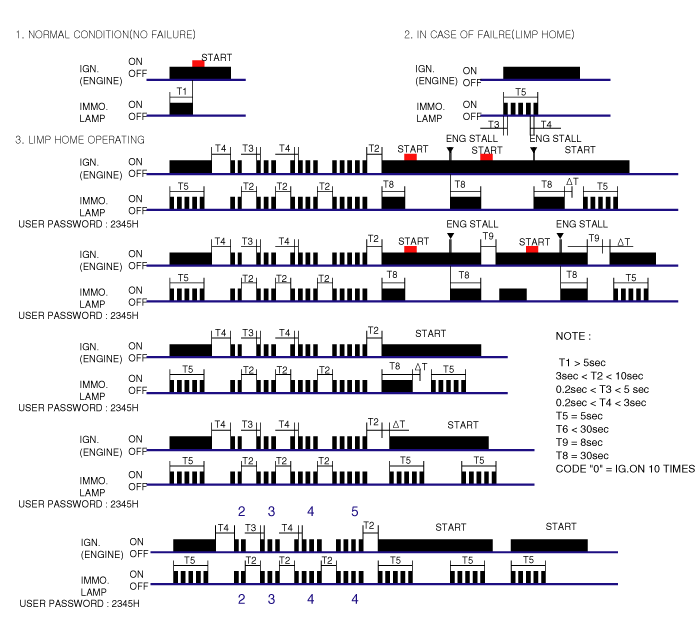
 Description and Operation
Description and Operation
Description
The immobilizer system will disable the vehicle unless the proper ignition
key is used, in addition to the currently available anti-theft systems such
as car alarms, the immobili ...
 Immobilizer Control Unit. Repair procedures
Immobilizer Control Unit. Repair procedures
Removal
1.
Disconnect the negative (-) battery terminal.
2.
Remove the crash pad lower panel.
(Refer to the BD group - "Crash pad& ...
See also:
Turn signals and lane change signals
The ignition switch must be on for the turn signals to function. To turn on the
turn signals, move the lever up or down (A). Green arrow indicators on the instrument
panel indicate which turn si ...
Winter driving
More severe weather conditions of winter result in greater wear and other problems.
To minimize winter driving problem, you should follow these suggestions:
Snowy or icy conditions
To drive your ...
Components and Components Location
Component Location
1. IPM
2. Ultrasonic sensor
3. Rear parking assist switch (OFF)
※ The IPM contains the rear parking assist system ...
Categories
- Hyundai Veloster Manuals Home
- Hyundai Veloster 2010-2017 Owner's Manual
- Hyundai Veloster 2010-2017 Service Manual