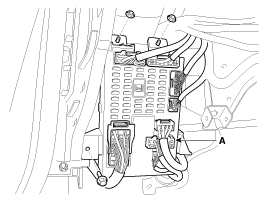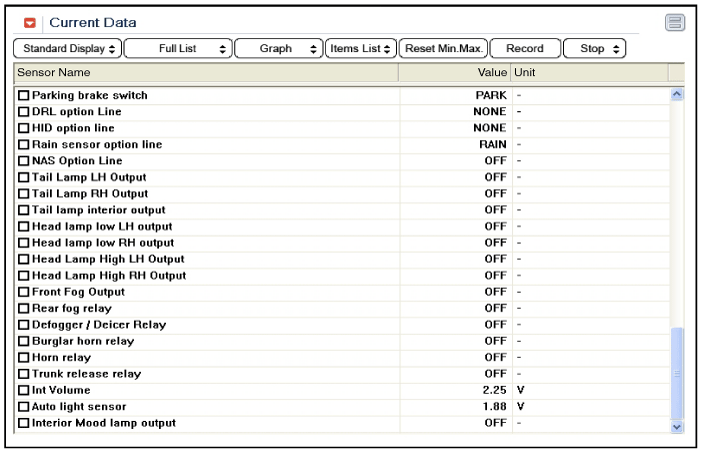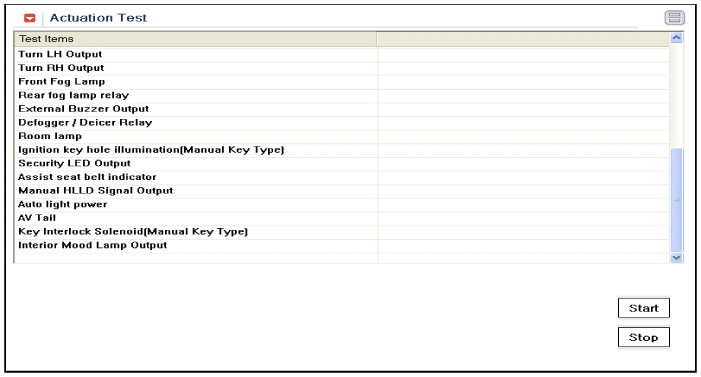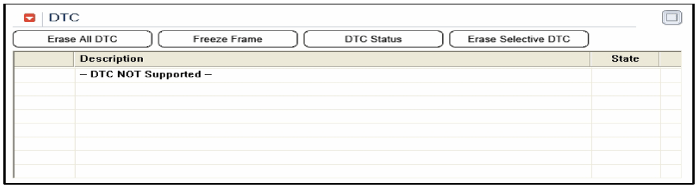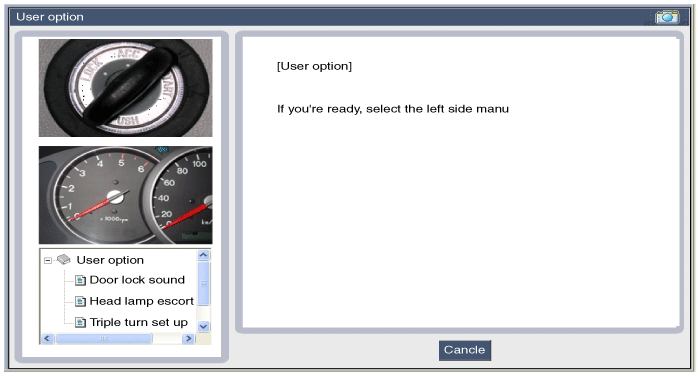Hyundai Veloster: IPM (Intelligent integrated Platform Module). Repair procedures
Hyundai Veloster 2011-2017 Service Manual / Body Electrical System / BCM (Body Control Module) / IPM (Intelligent integrated Platform Module). Repair procedures
Hyundai Veloster: IPM (Intelligent integrated Platform Module). Repair procedures
Hyundai Veloster 2011-2017 Service Manual / Body Electrical System / BCM (Body Control Module) / IPM (Intelligent integrated Platform Module). Repair procedures
Hyundai Veloster 2011-2017 Service Manual / Body Electrical System / BCM (Body Control Module) / IPM (Intelligent integrated Platform Module). Repair procedures
Removal
| 1. |
Disconnect the negative (-) battery terminal.
|
| 2. |
Remove the crash pad lower panel. (Refer to the BD group - "Crash
pad")
|
| 3. |
Disconnect the IPM connectors, loosening the nut (2EA) and the
bolt (1EA), then remove the IPM.
|
| 4. |
The installation is the reverse order of removal.
|
IPM Diagnosis with GDS
| 1. |
It will be able to diagnose defects of IPM with GDS quickly. GDS
can operates actuator manually, input/output value monitoring and self
diagnosis.
|
| 2. |
Select model and "IPM".
|
| 3. |
Select the module to check.
|
| 4. |
Select "Input/output monitoring", if you will check current data
of body network system. It provides input/output status of each module.
|
| 5. |
If you will check each module data operation manually, select
"Actuation test".
|
| 6. |
To check the DTC of the each module, select "DIAGNOSTIC TROUBLE
CODES".
|
| 7. |
If you want to change user option, select “user option”.
|
 IPM (Intelligent integrated Platform Module). Description and Operation
IPM (Intelligent integrated Platform Module). Description and Operation
Description
IPM Overview
The Body Control Module (IPM-Intelligent integrated Platform Module) supplies
vehicle occupants with visual and audible information and it controls various
vehic ...
 Seat Electrical
Seat Electrical
...
See also:
Bulb wattage
...
IPM (Intelligent integrated Platform Module). Specifications
Specifications
Items
Specifications
Rated voltage
DC 12V
Operating voltage
DC 9 ~ 16V
Operating temp ...
Crankshaft Position Sensor (CKPS). Specifications
Specification
[ISG]
Item
Specification
Coil Resistance (Ω)
774 ~ 946 [20°C (68°F)]
...
Categories
- Hyundai Veloster Manuals Home
- Hyundai Veloster 2010-2017 Owner's Manual
- Hyundai Veloster 2010-2017 Service Manual
© 2011-2026 Copyright www.hvmanual.com