 Hyundai Veloster: Heating and air conditioning
Hyundai Veloster 2011-2017 Owner's Manual / Features of your vehicle / Manual climate control system / Heating and air conditioning
Hyundai Veloster: Heating and air conditioning
Hyundai Veloster 2011-2017 Owner's Manual / Features of your vehicle / Manual climate control system / Heating and air conditioning
1. Start the engine.
2. Set the mode to the desired position. To improve the
effectiveness of heating and cooling :
- Heating:
- Cooling:
3. Set the temperature
control to the desired position.
4. Set the air intake control to the outside
(fresh) air or recirculated air position.
5. Set the fan speed control to the
desired speed.
6. If air conditioning is desired, turn the air conditioning system
on.
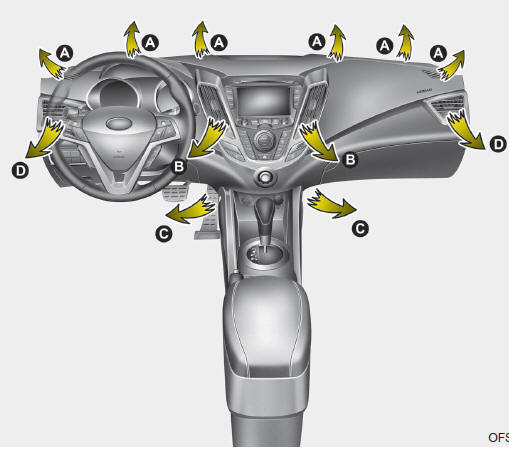
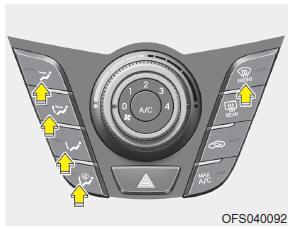
Mode selection
The mode selection button controls the direction of the air flow through the ventilation system.
 Face-Level (B, D)
Face-Level (B, D)
Air flow is directed toward the upper body and face. Additionally, each outlet can be controlled to direct the air discharged from the outlet.
 Bi-Level (B, D, C)
Bi-Level (B, D, C)
Air flow is directed towards the face and the floor.
 Floor-Level (C, A, D)
Floor-Level (C, A, D)
Most of the air flow is directed to the floor, with a small amount of the air being directed to the windshield, side window defrosters, and side vents.
 Floor/Defrost-Level
(A, C, D)
Floor/Defrost-Level
(A, C, D)
Most of the air flow is directed to the floor and the windshield with a small amount directed to the side window defrosters, and side vents.
 Defrost-Level (A, D)
Defrost-Level (A, D)
Most of the air flow is directed to the windshield with a small amount of air directed to the side vents.
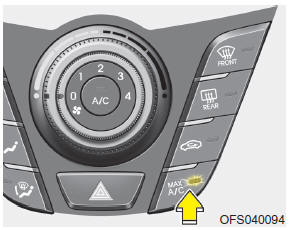
MAX A/C-Level (B, D)
To operate the MAX A/C, turn the fan speed control knob to the right then press the MAX A/C button. Air flow is directed toward the upper body and face. In this mode, the air conditioning and the recirculated air position will be selected automatically.
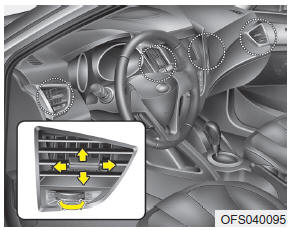
Instrument panel vents
The outlet vents can be opened or closed separately using the thumbwheel.
Also, you can adjust the direction of air delivered from these vents using the vent control lever as shown.

Temperature control
The temperature control knob allows you to control the temperature of the air flowing from the ventilation system. To change the air temperature inside the vehicle, turn the knob to the right for warm air or left for cooler air.
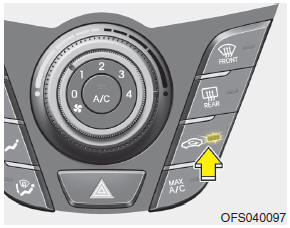
Air intake control
This is used to select outside (fresh) air position or recirculated air position. To change the air intake control position, push the control button.
Recirculated air position

The indicator light on the button illuminates when the recirculated air position is selected.
With the recirculated air position selected, air from the passenger compartment will be drawn through the heating system and heated or cooled according to the function selected.
Outside (fresh) air position
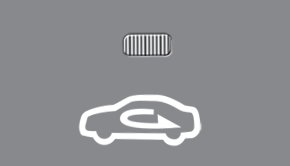
The indicator light on the button will not illuminate when the outside (fresh) air position is selected.
With the outside (fresh) air position selected, air enters the vehicle from outside and is heated or cooled according to the function selected.
✽ NOTICE
Prolonged operation of the heater in the recirculated air position (without air conditioning selected) may cause fogging of the windshield and side windows and the air within the passenger compartment may become stale.
In addition, prolonged operation of the air conditioning with the recirculated air position selected will result in excessively dry air in the passenger compartment.
WARNING
- Continued use of the climate control system operation in the recirculated air position may allow humidity to increase inside the vehicle which may fog the glass and obscure visibility.
- Do not sleep in a vehicle with the air conditioning or heating system on. It may cause serious harm or death due to a drop in the oxygen level and/or body temperature.
- Continued use of the climate control system operation in the recirculated air position can cause drowsiness or sleepiness, and loss of vehicle control. Set the air intake control to the outside (fresh) air position as much as possible while driving.

Fan speed control
The ignition switch must be in the ON position for fan operation.
The fan speed control knob allows you to control the fan speed of the air flowing from the ventilation system. To change the fan speed, turn the knob to the right for higher speed or left for lower speed. Setting the fan speed control knob to the “0” position turns off the fan.

Air conditioning (if equipped)
Press the A/C button to turn the air conditioning system on (indicator light will illuminate). Press the button again to turn the air conditioning system off.
 Manual climate control system
Manual climate control system
1. A/C (Air conditioning) button 2. Air intake control button 3. Rear window
defroster button 4. Mode selection button 5. Fan speed control knob 6. Temperature
control knob 7. Front windshield d ...
 System operation
System operation
Ventilation
1. Set the mode to the position.
2. Set the air intake control to the outside (fresh) air position. 3. Set the
temperature control to the desired position. 4. Set the fan speed contr ...
See also:
Owner maintenance precautions
Improper or incomplete service may result in problems. This section gives instructions
only for the maintenance items that are easy to perform.
As explained earlier in this section, several procedu ...
Repair procedures
Inspection
Front Door Lock Actuator Inspection
1.
Remove the front door trim.
(Refer to the BD group - "Front door")
2.
R ...
Inside rearview mirror
Adjust the rearview mirror so that the center view through the rear window is
seen. Make this adjustment before you start driving.
WARNING - Rear visibility
Do not place objects in the rear seat o ...
Categories
- Hyundai Veloster Manuals Home
- Hyundai Veloster 2010-2017 Owner's Manual
- Hyundai Veloster 2010-2017 Service Manual
