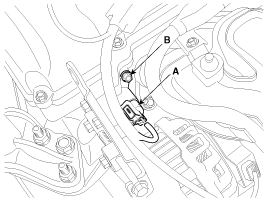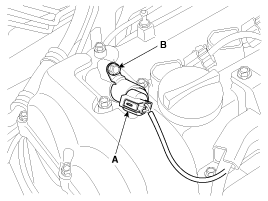Hyundai Veloster: CVVT Oil Control Valve (OCV). Repair procedures
Hyundai Veloster 2011-2017 Service Manual / Fuel System / Engine Control System / CVVT Oil Control Valve (OCV). Repair procedures
Hyundai Veloster: CVVT Oil Control Valve (OCV). Repair procedures
Hyundai Veloster 2011-2017 Service Manual / Fuel System / Engine Control System / CVVT Oil Control Valve (OCV). Repair procedures
Inspection
| 1. |
Turn the ignition switch OFF.
|
| 2. |
Disconnect the OCV connector.
|
| 3. |
Measure resistance between the OCV terminals 1 and 2.
|
| 4. |
Check that the resistance is within the specification.
|
Removal
| 1. |
Turn the ignition switch OFF and disconnect the battery negative
(-) cable.
|
| 2. |
Disconnect the CVVT oil control valve connector (A).
|
| 3. |
Remove the installation bolt (B), and then remove the valve from
the engine.
[Bank 1 / Intake]
[Bank 1 / Exhaust]
|
Installation
|
|
| 1. |
Installation is reverse of removal.
|
 CVVT Oil Control Valve (OCV). Schematic Diagrams
CVVT Oil Control Valve (OCV). Schematic Diagrams
Circuit Diagram
...
 Variable Intake Solenoid (VIS) Valve. Description and Operation
Variable Intake Solenoid (VIS) Valve. Description and Operation
Description
Variable Intake manifold Solenoid (VIS) valve is installed on the intake
manifold. The VIS valve controls the vacuum modulator which activates a valve
in the intake manifold. The ...
See also:
Radial-ply tires
Radial-ply tires provide improved tread life, road hazard resistance and smoother
high speed ride. The radial- ply tires used on this vehicle are of belted construction,
and are selected to comple ...
Side Impact Sensor (SIS). Repair procedures
Removal
Side Impact Sensor
1.
Disconnect the battery negative cable and wait for at least three
minutes before beginning work.
2.
Remo ...
Driver Airbag (DAB) Module and Clock Spring. Description and Operation
Description
Driver Airbag (DAB) is installed in the steering wheel and electrically
connected to SRSCM via the clock spring. It protects the driver by deploying
the airbag when frontal crash ...
Categories
- Hyundai Veloster Manuals Home
- Hyundai Veloster 2010-2017 Owner's Manual
- Hyundai Veloster 2010-2017 Service Manual