 Hyundai Veloster: Navigation menu overview
Hyundai Veloster 2011-2017 Owner's Manual / Features of your vehicle / Audio system / Navigation menu overview
Hyundai Veloster: Navigation menu overview
Hyundai Veloster 2011-2017 Owner's Manual / Features of your vehicle / Audio system / Navigation menu overview
Hyundai Veloster 2011-2017 Owner's Manual / Features of your vehicle / Audio system / Navigation menu overview
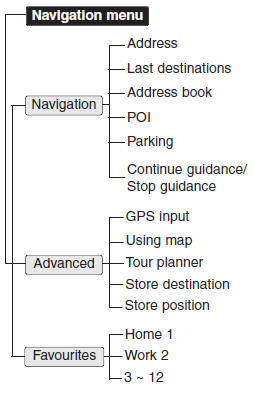
 Control Panel
Control Panel
1. Disc slot
2. Eject () Press to eject a disc
from the unit.
3. RESET hole You can reset the unit when it doesn't operate normally. Press
the RESET hole with a sharp object.
4. FM/AM Sel ...
 General operations of destination menu
General operations of destination menu
1. Turn the unit on.
2. Press NAV on the control panel. The navigation menu appears on the screen.
3. Touch [Navigation], [Advanced] or [Favourites] to select the desired option.
[Advanced] men ...
See also:
Parking Assist Sensor. Repair procedures
Removal
1.
Remove the rear bumper.
(Refer to the Body group - "Rear bumper")
2.
Disconnect the connector from the rear bumper ...
Heated Oxygen Sensor (HO2S). Specifications
Specification
HO2S [Bank 1/Sensor 1]
Item
Specification
Heater Resistance (Ω)
2.4 ~ 4.0 [20°C(68°F)]
HO2S [Bank 1/Sensor 2 ...
Driver Airbag (DAB) Module and Clock Spring. Repair procedures
Removal
1.
Disconnect the battery negative cable and wait for at least three
minutes before beginning work.
2.
Turn the steering wheel so ...
Categories
- Hyundai Veloster Manuals Home
- Hyundai Veloster 2010-2017 Owner's Manual
- Hyundai Veloster 2010-2017 Service Manual
© 2011-2026 Copyright www.hvmanual.com
