 Hyundai Veloster: Automatic heating and air conditioning
Hyundai Veloster 2011-2017 Owner's Manual / Features of your vehicle / Automatic climate control system / Automatic heating and air conditioning
Hyundai Veloster: Automatic heating and air conditioning
Hyundai Veloster 2011-2017 Owner's Manual / Features of your vehicle / Automatic climate control system / Automatic heating and air conditioning
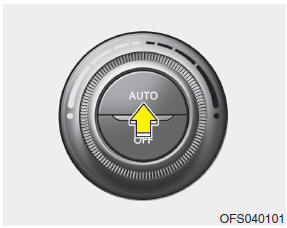
The automatic climate control system is controlled by simply setting the desired temperature.
The Full Automatic Temperature Control (FATC) system automatically controls the heating and cooling system as follows;
1. Push the AUTO button. The modes, fan speeds, air intake and air-conditioning will be controlled automatically by temperature setting.
2. Press the temperature control button to set the desired temperature. If the temperature is set to the lowest setting, the air conditioning system will operate continuously.
3. To turn the automatic operation off, select any button or switch of the following:
ŌĆó Mode selection button
ŌĆó Air conditioning button
ŌĆó Front windshield defroster
button
ŌĆó Air intake control button
ŌĆó Fan speed control switch
The selected function will be controlled manually while other functions operate automatically.
For your convenience and to improve the effectiveness of the climate control, use the AUTO button and set the temperature to 73┬░F (23┬░C).
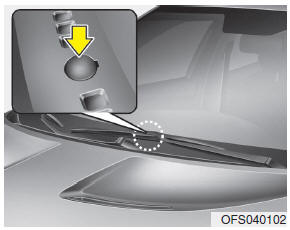
✽ NOTICE
Never place anything over the sensor located on the instrument panel to ensure better control of the heating and cooling system.
 Automatic climate control system
Automatic climate control system
1. A/C (Air conditioning) button 2. Air intake control button 3. Rear window
defroster button 4. Mode selection button 5. Temperature control knob 6. Fan
speed control button 7. Auto button 8. O ...
 Manual heating and air conditioning
Manual heating and air conditioning
The heating and cooling system can be controlled manually by pressing buttons
or turning knob(s) other than the AUTO button. In this case, the system works sequentially
according to the order of b ...
See also:
Armed stage
Using the smart key (if equipped)
Park the vehicle and stop the engine. Arm the system as described below.
1.Turn off the engine.
2.Make sure that all doors, the engine hood and trunk lid are close ...
Components and Components Location
Components Location
1. PCV valve
2. Canister
3. Purge Control Solenoid Valve (PCSV)
4. Fuel Tank Pressure Sensor (FTPS)
5. Canister Close Valve (CCV)
6. Fuel ...
Heated Oxygen Sensor (HO2S). Specifications
Specification
HO2S [Bank 1/Sensor 1]
Item
Specification
Heater Resistance (Ω)
2.4 ~ 4.0 [20┬░C(68┬░F)]
HO2S [Bank 1/Sensor 2 ...
Categories
- Hyundai Veloster Manuals Home
- Hyundai Veloster 2010-2017 Owner's Manual
- Hyundai Veloster 2010-2017 Service Manual
