 Hyundai Veloster: Audio remote control
Hyundai Veloster 2011-2017 Owner's Manual / Features of your vehicle / Audio system / Audio remote control
Hyundai Veloster: Audio remote control
Hyundai Veloster 2011-2017 Owner's Manual / Features of your vehicle / Audio system / Audio remote control
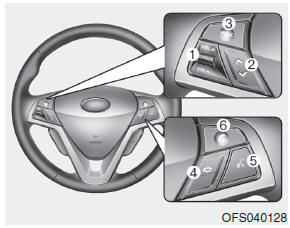
The steering wheel audio remote control switch is installed to promote safe driving.
CAUTION
Do not operate the audio remote control switches simultaneously.
VOL (VOL+/VOL-) (1)
Increases or decreases the volume level.
SEEK ( ) (2)
) (2)
• Press this button.
- Automatic tuning:
- Track up/down: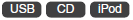
• Press and hold this button.
- Manual tuning:
- Search (FF/REW):
MODE (3)
Selects a source.
FM ➟ AM ➟ CD ➟ USB (or iPod) ➟ BT ➟
AUX ➟ FM...
 (4)
(4)
Press this button briefly
to reject a call during a call.
 (5)
(5)
Enables Bluetooth Hands-Free
Phone.
• Press this button briefly to take a call when there is an incoming call.
• Press this button briefly to make a call from last calls.
• Press this button
lengthy to switch the sound path during a call.
(Hands free ↔ phone)
 (6)
(6)
• Press this button to start
the voice recognition mode.
• Press the button one more to cancel voice commands
while the voice recognition is active.
 Antenna
Antenna
Glass antenna (if equipped)
When the radio power switch is turned on while the ignition key is in either
the “ON” or “ACC” position, your car will receive both AM and FM broadcast signals ...
 How vehicle audio works
How vehicle audio works
AM and FM radio signals are broadcast from transmitter towers located around
your city. They are intercepted by the radio antenna on your vehicle. This signal
is then received by the radio and s ...
See also:
Introduction
With the Tire Mobility Kit you stay mobile even after experiencing a tire puncture.
The system of compressor and sealing compound effectively and comfortably seals
most punctures in a passenger c ...
Special Service Tools
Special Service Tools
Tool
(Number and name)
Illustration
Use
09200-38001,3N000 (Beam)
09200-4X000 (Adapter)
09200-2S100, 2S200 (Support ...
Side Airbag (SAB) Module. Description and Operation
Description
The Side Airbags (SAB) are installed inside the front seat and protects
the driver and passenger from danger when side crash occurs. The SRSCM determines
deployment of side airba ...
Categories
- Hyundai Veloster Manuals Home
- Hyundai Veloster 2010-2017 Owner's Manual
- Hyundai Veloster 2010-2017 Service Manual
