 Hyundai Veloster: Operating door locks from outside the vehicle
Hyundai Veloster 2011-2017 Owner's Manual / Features of your vehicle / Door locks / Operating door locks from outside the vehicle
Hyundai Veloster: Operating door locks from outside the vehicle
Hyundai Veloster 2011-2017 Owner's Manual / Features of your vehicle / Door locks / Operating door locks from outside the vehicle
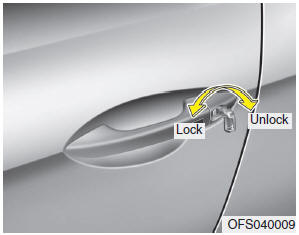
- Turn the key toward the rear of the vehicle to unlock and toward the front of the vehicle to lock.
- If you lock the door with a key, all vehicle doors will lock automatically. (if equipped)
- From the driver’s door, turn the key toward the rear of the vehicle once to unlock the driver’s door and once more within 4 seconds to unlock all doors. (if equipped)
- Doors can also be locked and unlocked with the transmitter (or smart key).
- Once the doors are unlocked, they may be opened by pulling the door handle.
- When closing the door, push the door by hand. Make sure that the doors are closed securely.
✽ NOTICE
- • In cold and wet climates, door locks and door mechanisms may not work properly due to freezing conditions.
- • If the door is locked/unlocked multiple times in rapid succession with either the vehicle key or door lock switch, the system may stop operating temporarily in order to protect the circuit and prevent damage to system components.
✽ NOTICE - Unlock mode conversion (if equipped)
You can change the system to unlock all doors by turning the key to the right once. If you want this feature (central door unlock mode), perform the following:
two stage unlock mode ↔ central door unlock mode
The unlock mode is changed alternately by pressing the lock button and unlock button on the transmitter at the same time for 4 seconds or more. The hazard warning lights will blink four times to indicate that the mode conversion is completed.
WARNING
- • If you don't close the door securely, the door may open again.
- • Be careful that someone's body and hands are not trapped when closing the door.
In case of an emergency
If the power door lock switch does not operate electrically, the only way to lock the door(s) is with the ignition key from the outside key hole.
Doors without the outside key hole, you can lock the door as follows:
1. Open the door.
2. Lock doors by pushing each lock button.
3. Close the
door securely.
Once the tailgate is closed when the power door lock switch does not operate electrically, you will not be able to open the tailgate.
✽ NOTICE
Always remove the ignition key, engage the parking brake, close all windows and lock all doors when leaving your vehicle unattended.
 Door locks
Door locks
...
 Operating door locks from inside the vehicle
Operating door locks from inside the vehicle
With the door lock button
To unlock a door, push the door lock button (1) to the “Unlock” position.
The red mark (2) on the button will be visible.
To lock a door, push the door lock bu ...
See also:
Side Airbag (SAB) Module. Components and Components Location
Components
...
Sliding the sunroof
Before opening or closing the sunroof, open the sunshade.
To open or close the sunroof (manual slide feature), pull or push the sunroof
control lever backward or forward.
To open the sunroof aut ...
Side repeater light bulb replacement
If the light bulb does not operate, have the vehicle checked by an authorized
HYUNDAI dealer. ...
Categories
- Hyundai Veloster Manuals Home
- Hyundai Veloster 2010-2017 Owner's Manual
- Hyundai Veloster 2010-2017 Service Manual
