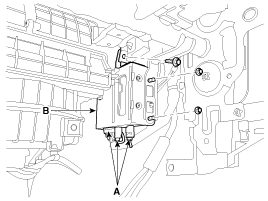Hyundai Veloster: Telemetics Unit (TMU). Repair procedures
Hyundai Veloster 2011-2017 Service Manual / Body Electrical System / MTS System / Telemetics Unit (TMU). Repair procedures
Hyundai Veloster: Telemetics Unit (TMU). Repair procedures
Hyundai Veloster 2011-2017 Service Manual / Body Electrical System / MTS System / Telemetics Unit (TMU). Repair procedures
Removal
|
| 1. |
Disconnect the negative (-) battery terminal.
|
| 2. |
Remove the glove box housing.
(Refer to the BD group "Interior - Crash pad")
|
| 3. |
Disconnect the connectors (A) and loosen the bolt (1EA) and the
nuts (2EA), then remove the Telematics unit (B).
|
Installation
| 1. |
Install the Telematics unit.
|
| 2. |
Install the glove box housing.
|
| 3. |
Connect the negative (-) battery terminal.
|
Inspection
| 1. |
After replacing the AVN, connect to "call center" by pushing the
Blue Link button.
|
| 2. |
If Blue Link service connected successfully, and then technician
can hear the "Welcome to Hyundai Bluelink" sound.
|
 Mic. Repair procedures
Mic. Repair procedures
Inspection
1.
Disconnect the negative(-) battery terminal.
2.
Remove the roof trim.
(Refer to the BD group - "Roof trim")
...
See also:
Adding equipment to or modifying your air bag-equipped vehicle
If you modify your vehicle by changing your vehicle's frame, bumper system, front
end or side sheet metal or ride height, this may affect the operation of your vehicle's
air bag system. ...
Record your key number
The key code number is stamped on the bar code tag attached to the key set. Should
you lose your keys, this number will enable an authorized HYUNDAI dealer to duplicate
the keys easily. Remove t ...
Recommended cold tire inflation pressures
All tire pressures (including the spare) should be checked when the tires are
cold. “Cold Tires” means the vehicle has not been driven for at least three hours
or driven less than one mile (1. ...
Categories
- Hyundai Veloster Manuals Home
- Hyundai Veloster 2010-2017 Owner's Manual
- Hyundai Veloster 2010-2017 Service Manual