 Hyundai Veloster: Navigation menu overview
Hyundai Veloster 2011-2017 Owner's Manual / Features of your vehicle / Audio system / Navigation menu overview
Hyundai Veloster: Navigation menu overview
Hyundai Veloster 2011-2017 Owner's Manual / Features of your vehicle / Audio system / Navigation menu overview
Hyundai Veloster 2011-2017 Owner's Manual / Features of your vehicle / Audio system / Navigation menu overview
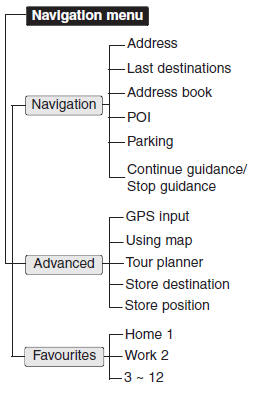
 Control Panel
Control Panel
1. Disc slot
2. Eject () Press to eject a disc
from the unit.
3. RESET hole You can reset the unit when it doesn't operate normally. Press
the RESET hole with a sharp object.
4. FM/AM Sel ...
 General operations of destination menu
General operations of destination menu
1. Turn the unit on.
2. Press NAV on the control panel. The navigation menu appears on the screen.
3. Touch [Navigation], [Advanced] or [Favourites] to select the desired option.
[Advanced] men ...
See also:
Rear Torsion Beam Axle. Repair procedures
Replacement
1.
Remove the rear wheel & tire.
Tightening torque :
88.3 ~ 107.9N.m(9.0 ~ 11.0kgf.m, 65.1 ~ 79.6lb-ft)
...
Headlamp welcome function
When the headlight switch is in the ON or AUTO position and all doors (and tailgate)
are closed and locked, if you press the door unlock button on the transmitter (or
smart key), the headlights wi ...
Good driving practices
Never take the vehicle out of gear and coast down a hill. This is extremely
hazardous. Always leave the vehicle in gear.
Do not "ride" the brakes. This can cause them to overheat and ...
Categories
- Hyundai Veloster Manuals Home
- Hyundai Veloster 2010-2017 Owner's Manual
- Hyundai Veloster 2010-2017 Service Manual
В© 2011-2024 Copyright www.hvmanual.com
